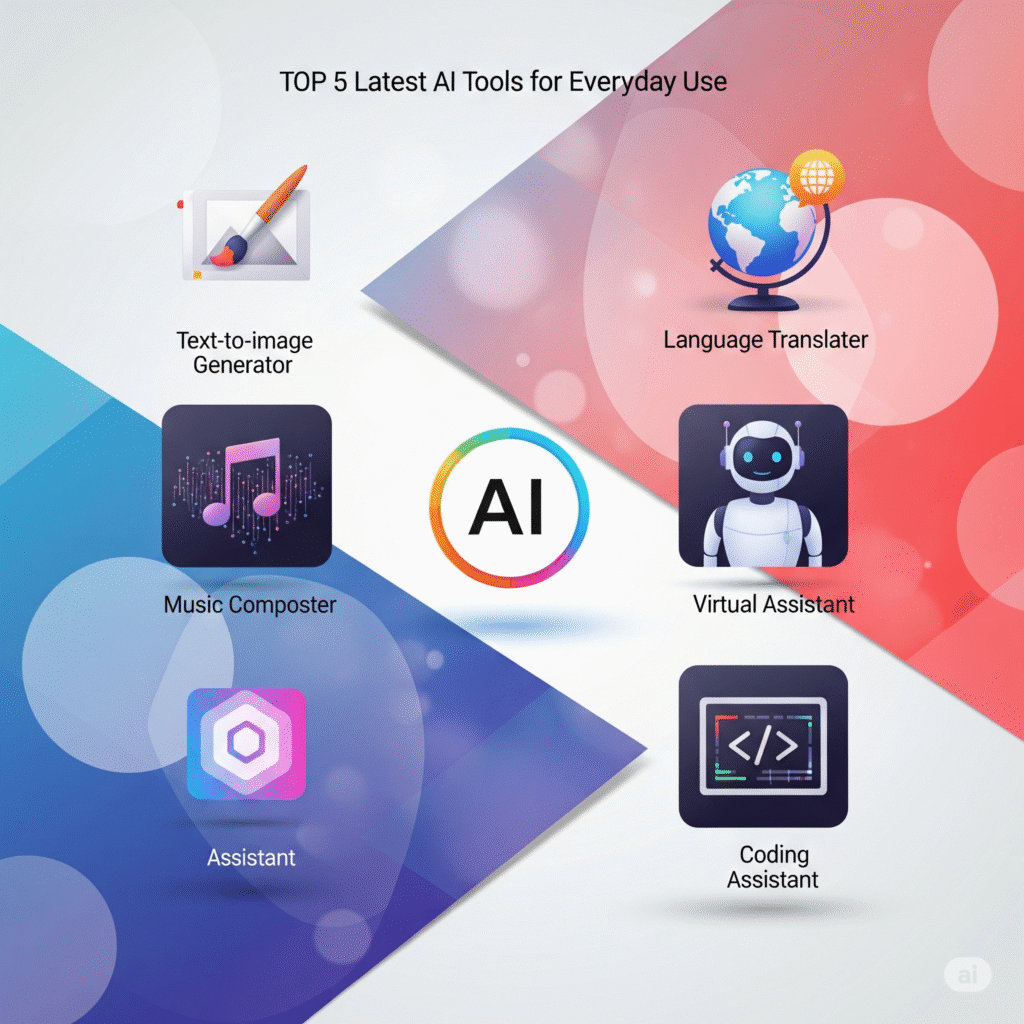Top 5 Latest AI Tools for Everyday Users: Revolutionizing Productivity & Creativity (2025 Outlook)
Introduction
The landscape of technology is constantly evolving, but perhaps no field has seen a more explosive transformation recently than Artificial Intelligence (AI). What was once the domain of research labs and complex algorithms understood by only a few is now readily accessible through intuitive, user-friendly tools that are fundamentally changing our daily lives. These cutting-edge AI tools are not just theoretical marvels; they are practical applications designed to streamline tasks, unlock unprecedented creative potentials, and significantly amplify both personal and professional productivity. The integration of AI for everyday uses is no longer a futuristic concept but a present-day reality, offering individuals powerful capabilities that were unimaginable just a few years ago. If you’re eager to harness the transformative power of AI and integrate these advancements into your daily routine, you’re on the right path. This comprehensive article will delve into the Top 5 latest AI tools that are currently making the most significant impact, providing insights into their functionalities and practical ways to leverage them to boost your output and unleash your creative genius.
1. AI Chatbots: Your Ultimate Personal Assistant & Brainstorming Partner
What they do: AI chatbots, such as Google Bard, ChatGPT, and Claude, represent a monumental leap in conversational artificial intelligence. Powered by large language models (LLMs), these AI tools can understand complex natural language queries, generate human-like text, and engage in coherent, extended dialogues. They are not merely pre-programmed response systems; they learn from vast datasets to provide nuanced answers, write various forms of content, and even simulate different personas. Their core capability lies in processing and generating text, making them incredibly versatile.
How they boost productivity/creativity: The utility of AI chatbots for enhancing productivity and fostering creativity is immense. For professionals, they can rapidly draft emails, summarize lengthy reports, or generate meeting agendas, saving significant time on administrative tasks. Students can utilize them for quick research, simplifying complex topics, or brainstorming essay outlines. Content creators find them invaluable for generating blog post ideas, writing compelling headlines, or even drafting entire articles and scripts. Their ability to quickly synthesize information and produce coherent text frees up mental bandwidth for higher-level thinking and strategic planning. Furthermore, their capacity to engage in dynamic brainstorming sessions, offering diverse perspectives and sparking new ideas, makes them an unparalleled creative partner. By taking over the tedious aspects of content generation and information retrieval, these AI tools allow users to focus on refining concepts and adding their unique human touch.
Tips for Maximizing Use:
- Be Specific with Prompts: The more detailed your instructions, the better the output.
- Iterate and Refine: Don’t settle for the first response; ask the chatbot to refine, expand, or change its tone.
- Experiment with Personas: Ask the AI to act as an expert (e.g., “Act as a marketing strategist…”) for tailored advice.
- Verify Information: Always double-check facts, especially for critical data, as LLMs can sometimes “hallucinate” or provide inaccurate information.
Considerations: While incredibly powerful, it’s crucial to be mindful of data privacy when inputting sensitive information into general-purpose AI chatbots. Always review and refine the output to ensure it aligns with your brand voice and factual accuracy.
Usage Link: Learn how to use this AI tool effectively: Official AI Chatbot Platform
2. AI Image Generators: Unleash Your Visual Imagination & Design Potential
What they do: AI image generators like Midjourney, DALL-E 3, and Stable Diffusion represent a groundbreaking fusion of artificial intelligence and digital art. These AI tools use advanced neural networks, specifically generative adversarial networks (GANs) and diffusion models, to create unique, high-quality images, illustrations, and digital art from simple text descriptions (known as “prompts”). You literally type what you envision, and the AI renders it into a visual masterpiece. Their capabilities extend beyond simple generation to creating diverse styles, from photorealistic images to abstract art, and even designing logos or website elements.
How they boost productivity/creativity: The impact of AI image generators on productivity and creativity is profound. For graphic designers, marketers, and content creators, these AI tools dramatically reduce the time and cost associated with sourcing or creating visuals. Instead of searching through stock photo libraries or spending hours on design software, users can generate bespoke images tailored to their exact needs in minutes. This accelerates content production cycles and empowers individuals without traditional artistic skills to create stunning visuals. Creatively, they open up new frontiers. Artists can use them to rapidly prototype ideas, explore different styles, or even as a source of inspiration, breaking through creative blocks. Small businesses can generate marketing materials without hiring a dedicated designer, making professional-quality visuals accessible to everyone. The sheer speed and versatility of these AI tools allow for unprecedented experimentation and iteration in visual design.
Tips for Maximizing Use:
- Be Descriptive: Use vivid adjectives, specific styles (e.g., “cinematic lighting,” “oil painting”), and details (e.g., “golden hour,” “cyberpunk city”).
- Experiment with Prompts: Play around with different keywords and phrases to see how the AI interprets them.
- Reference Artists/Styles: Mentioning famous artists or art movements can guide the AI to generate images in a desired aesthetic.
- Utilize Negative Prompts: Some tools allow you to specify what you don’t want in the image (e.g., “no blur, no harsh shadows”).
Considerations: Ethical considerations surrounding AI-generated art, including copyright and potential misuse (e.g., creating misleading images), are ongoing discussions. Always ensure you have the proper rights for commercial use if applicable, and use these powerful AI tools responsibly.
Usage Link: Start creating amazing visuals with this AI tool: Official AI Image Generator Platform
3. AI Writing Assistants: Perfect Your Prose with Unrivaled Efficiency
What they do: AI writing assistants, encompassing tools like Grammarly, Jasper, and Copy.ai, are sophisticated applications designed to elevate the quality and efficiency of written communication. Beyond simple spell-checking, these AI tools leverage natural language processing (NLP) to analyze text for grammar, spelling, punctuation, style, tone, and clarity. They can suggest alternative wordings, rephrase complex sentences for better readability, expand on ideas, or even generate full paragraphs based on user prompts. Some advanced versions can adapt to specific brand voices or target audiences, ensuring consistent and effective messaging across all written content.
How they boost productivity/creativity: The impact of AI writing assistants on productivity is transformative for anyone who writes, from students crafting essays to marketing professionals drafting campaigns or authors working on novels. These AI tools significantly reduce the time spent on editing and proofreading, catching errors that human eyes might miss. This allows writers to focus on the core ideas and creative flow rather than getting bogged down by technicalities. For non-native speakers or those struggling with a particular writing style, these assistants provide invaluable real-time feedback and suggestions, helping them produce polished, professional-grade content. Creatively, they can help overcome writer’s block by generating initial drafts, offering different angles on a topic, or suggesting vocabulary enhancements. This automation of the mechanical aspects of writing frees up cognitive resources for more imaginative and strategic thinking, making the writing process smoother and more enjoyable.
Tips for Maximizing Use:
- Don’t Blindly Accept Suggestions: Always review and consider the AI’s suggestions, applying only those that truly improve your writing and align with your intent.
- Set Goals: Use the tools to check for specific goals, like conciseness, formality, or engagement.
- Integrate into Workflow: Many tools integrate directly with word processors (like Microsoft Word or Google Docs) or browsers, making them easily accessible as you write.
- Learn from Feedback: Pay attention to why the AI suggests changes; it can help you improve your own writing skills over time.
Considerations: While powerful, AI writing assistants are not infallible and may sometimes offer suggestions that alter your intended meaning or sound unnatural. Human oversight and a final review are always necessary to ensure accuracy, authenticity, and the desired tone.
Usage Link: Improve your writing instantly using this AI tool: Official AI Writing Assistant Website
4. AI Transcription & Summarization Tools: Never Miss a Detail, Maximize Your Insights
What they do: AI transcription and summarization tools, exemplified by services like Otter.ai, Fathom, or Happy Scribe, harness artificial intelligence to convert spoken language into written text and then condense lengthy conversations or documents into concise, digestible summaries. Utilizing sophisticated speech-to-text algorithms powered by deep learning, these AI tools can accurately transcribe audio from meetings, lectures, interviews, podcasts, and even phone calls. Beyond simple transcription, their summarization capabilities identify key themes, action items, and important discussion points, presenting them in a structured, easy-to-read format.
How they boost productivity/creativity: The impact of these AI tools on productivity is immense for anyone dealing with audio content or information overload. For students, they can transcribe lectures, allowing them to focus on understanding rather than frantic note-taking, and then quickly summarize complex topics for revision. Professionals can use them to automatically transcribe meeting minutes, generate summaries of client calls, or quickly review webinars, ensuring no critical information is missed. This frees up valuable time that would otherwise be spent on manual transcription or re-listening to long recordings. Creatively, these AI tools can help writers by transcribing interviews for articles or podcasts, allowing them to focus on asking questions and engaging in conversation rather than scrambling for notes. The ability to quickly extract key insights from vast amounts of audio or text empowers faster decision-making and more efficient information processing.
Tips for Maximizing Use:
- Clear Audio Input: Ensure good audio quality for the most accurate transcriptions.
- Speaker Identification: Utilize features that identify different speakers in a conversation for better context.
- Customize Summaries: Some tools allow you to specify the length or focus of the summary.
- Integrate with Calendars/Meeting Apps: Many tools can automatically join and record virtual meetings.
Considerations: While highly accurate, AI transcription may still misinterpret certain words or accents, requiring a quick human review. Data privacy is also a concern for sensitive conversations; ensure the service you use has robust security measures.
Usage Link: Get accurate transcriptions and summaries with this AI tool: Official AI Transcription Tool Website
5. AI Productivity & Research Assistants: Streamline Your Workflow & Expand Knowledge
What they do: AI productivity and research assistants, exemplified by platforms like Notion AI, Perplexity AI, or specialized plugins for web browsers, integrate artificial intelligence directly into your daily workflow to help you organize, analyze, and synthesize information more efficiently. These AI tools go beyond simple task management; they can generate content for notes, draft project plans, summarize web pages or complex documents, perform quick and comprehensive research across multiple sources, and even answer specific questions by citing their sources. They are designed to act as intelligent co-pilots for your daily tasks.
How they boost productivity/creativity: For individuals and teams managing projects, conducting research, or trying to stay organized, these AI tools offer a revolutionary advantage. They significantly reduce the time spent on information gathering and distillation. Instead of manually sifting through countless articles, an AI research assistant can provide a concise summary with relevant citations in minutes. For project management, they can automate the drafting of meeting agendas, generate action item lists from discussions, or even brainstorm potential solutions to problems. This automation of information processing and organizational tasks frees up substantial time and cognitive energy, allowing users to focus on critical thinking, decision-making, and creative problem-solving. They empower users to process more information and manage their tasks with unprecedented efficiency, fostering an environment where creativity can flourish.
Tips for Maximizing Use:
- Leverage for Summaries: Use them to quickly grasp the essence of long articles or documents.
- Outline Creation: Ask the AI to generate outlines for essays, presentations, or reports to kickstart your work.
- Quick Fact-Checking: Use them for rapid retrieval of information, but always cross-reference critical data.
- Integration with Existing Tools: Look for tools that integrate seamlessly with your existing note-taking apps, browsers, or project management software.
Considerations: While powerful, AI research assistants may sometimes prioritize speed over depth, or occasionally misinterpret nuanced information. Always verify critical facts, especially when dealing with complex or sensitive topics. User data privacy and security should also be a priority when choosing a platform.
Usage Link: Boost your daily workflow using this AI tool: Official AI Productivity Tool Website
Conclusion
The pervasive presence of AI tools in our daily lives marks a pivotal moment in technological advancement. From refining our written communication and unleashing our visual creativity to effortlessly managing information and streamlining complex workflows, these AI-powered solutions are fundamentally reshaping the way we interact with technology and approach our tasks. They are not merely conveniences; they are powerful enablers, democratizing access to capabilities that were once exclusive to specialists. As AI continues its rapid evolution, we can anticipate even more sophisticated, intuitive, and seamlessly integrated AI tools that will further empower individuals and transform industries. Embracing these advancements is not just about keeping up with technology; it’s about unlocking new levels of personal and professional efficiency, fostering innovation, and maximizing human potential in an increasingly digital world. Start experimenting with these groundbreaking AI tools today, and discover how they can empower you to achieve more, with less effort, and redefine what’s possible.

© 2025 upcorehub.com All rights reserved.