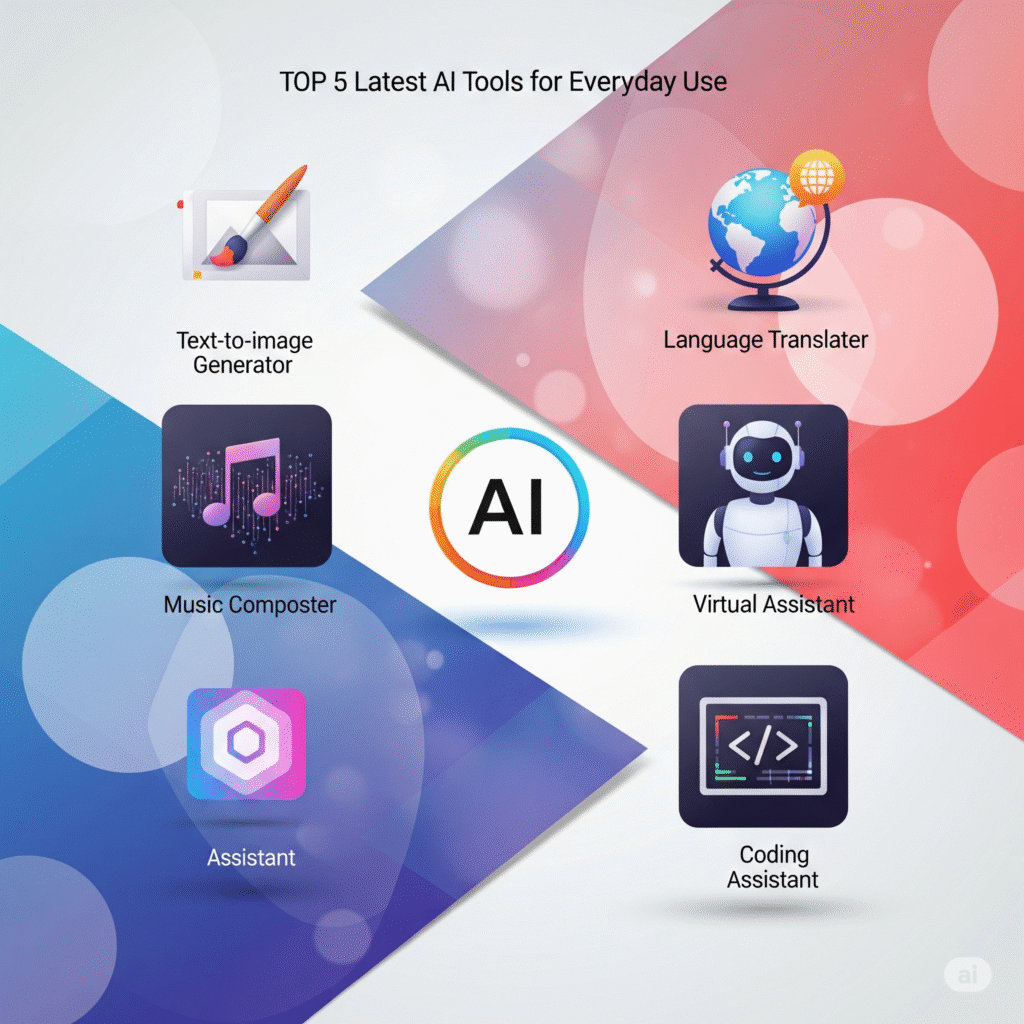AI Mobile Productivity Apps: Boost Your Efficiency on the Go
In today’s fast-paced world, optimizing productivity is crucial, particularly for those who are constantly on the move. AI mobile productivity apps have emerged as game-changers, offering innovative solutions that enhance your efficiency and help manage tasks seamlessly. These tools leverage artificial intelligence to automate mundane tasks, improve organization, and provide insightful analytics, making them indispensable for professionals and busy individuals alike.
Understanding AI Mobile Productivity Apps
AI mobile productivity apps are applications designed to increase your efficiency and organization by utilizing artificial intelligence technology. They assist with various tasks, including scheduling, task management, communication, and data analysis. By integrating AI into these apps, users can save time and focus on what truly matters.
Key Features of AI Productivity Apps
- Automation: Many AI apps can automate repetitive tasks such as email management and data entry, allowing users to focus on higher-level responsibilities.
- Smart Scheduling: AI tools can analyze your calendar and suggest optimal times for meetings and work sessions, reducing scheduling conflicts.
- Personalization: These apps learn your preferences and habits over time, offering tailored recommendations and solutions.
- Data Analytics: Enhanced data visualization and reporting features help users make informed decisions based on real-time analytics.
Top AI Mobile Productivity Apps
With a plethora of options available in the market, choosing the right AI mobile productivity app can seem overwhelming. Here are some of the top contenders that have garnered positive reviews for enhancing productivity:
1. Todoist
Todoist is a well-regarded task management app that integrates AI features to help users organize their to-do lists effectively. Its natural language processing allows you to add tasks using conversational language, making it user-friendly. Additionally, the app offers smart scheduling and priority suggestions based on deadlines.
2. Notion
Notion serves as an all-in-one workspace, combining note-taking, task management, and database capabilities. Its AI features can help automate note organization and project management. Users can create customized templates and use AI-driven tags for easy retrieval and categorization.
3. Microsoft To Do
This app provides a simple yet powerful task management solution, integrating seamlessly with other Microsoft services. The AI component offers smart suggestions for completing tasks and automatically prioritizes items based on your evolving needs.
How to Maximize Your Use of AI Mobile Productivity Apps
To truly benefit from AI mobile productivity apps, consider implementing the following strategies:
1. Explore Features Thoroughly
Most apps come packed with features, and it is essential to familiarize yourself with all functionalities to maximize their potential. Spend some time exploring user guides or tutorials.
2. Set Clear Goals
Establish what you want to achieve with the app. Whether it’s managing tasks, enhancing communication, or streamlining your workflow, having clear goals helps you utilize the app more effectively.
3. Regularly Review and Adjust
Periodically assess your progress. AI tools often adjust based on user input, so regularly reviewing your settings and preferences ensures you are getting the most relevant assistance.
Conclusion
AI mobile productivity apps are revolutionizing how individuals manage their tasks and time. By leveraging cutting-edge technology, these tools not only boost efficiency but also reduce stress and increase overall productivity. As you choose the right apps for your needs, remain open to learning and adapting to new features and changes. With the right approach, AI mobile productivity apps can transform your everyday workflow into a streamlined, efficient process.
Integrating AI Mobile Productivity Apps into Your Daily Routine
Adopting AI mobile productivity apps can significantly enhance the way you manage your time and tasks. These apps come equipped with features that not only automate mundane tasks but also learn user preferences over time, leading to improved efficiency. One excellent strategy is to set small, achievable goals and allow the app to help track your progress. For example, scheduling reminders and task priorities can lead to better organization, making it easier to stay focused on your objectives.
Popular AI Mobile Productivity Apps to Explore
Several AI mobile productivity apps have gained popularity for their innovative features. Apps like Todoist utilize AI to suggest the best time for you to complete specific tasks based on your habits. Similarly, Notion and Evernote use AI algorithms to optimize note-taking and information management. By integrating such tools into your daily workflow, you not only save time but also enhance your ability to collaborate and share information with others, fostering a more productive environment whether at work or home.
The Future of AI and Mobile Productivity
As technology continues to evolve, the landscape of AI mobile productivity apps is set for even more exciting advancements. Recent developments suggest that AI will increasingly personalize user experiences by analyzing work patterns and behaviors. This means that future apps may predict the best times for breaks, recommend optimal workflows, or even alert users to when they’re becoming distracted. Keeping an eye on emerging trends in this space can prepare you to leverage AI tools for even greater efficiency in your professional and personal life.
Maximizing the Benefits of AI in Mobile Productivity
To fully leverage the power of AI mobile productivity apps, consider embracing a mindset of continuous improvement. Regularly evaluate how these apps are contributing to your productivity and make adjustments as needed. Take advantage of their features, such as voice commands and automation settings, to streamline processes further. By evolving with the technology and adapting to new features, you’ll ensure that your productivity remains at its peak, making the most out of your mobile experience.