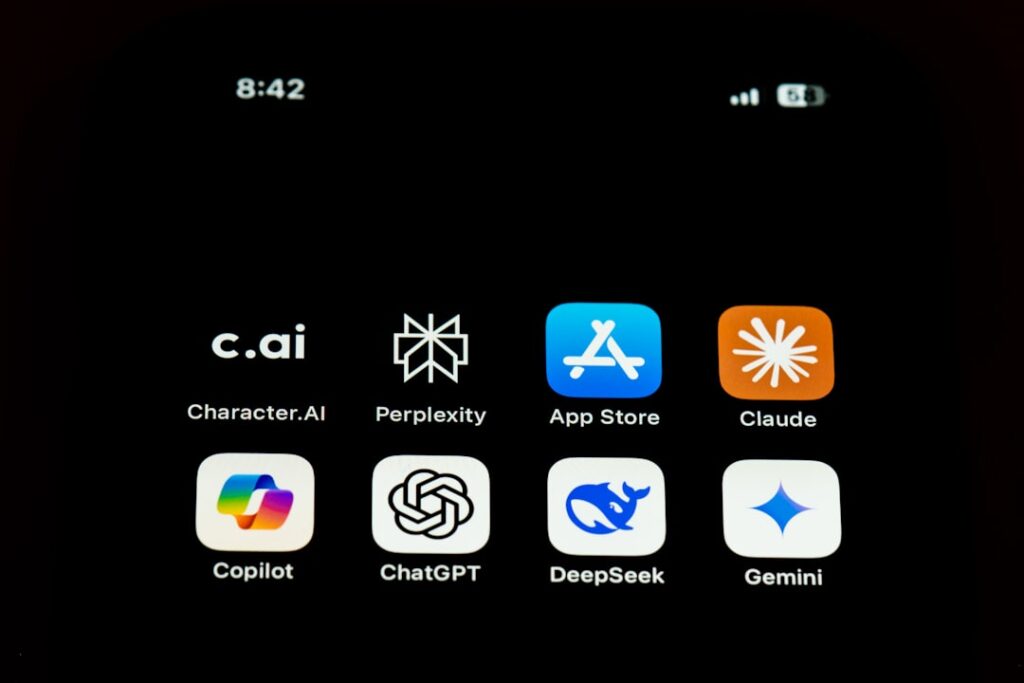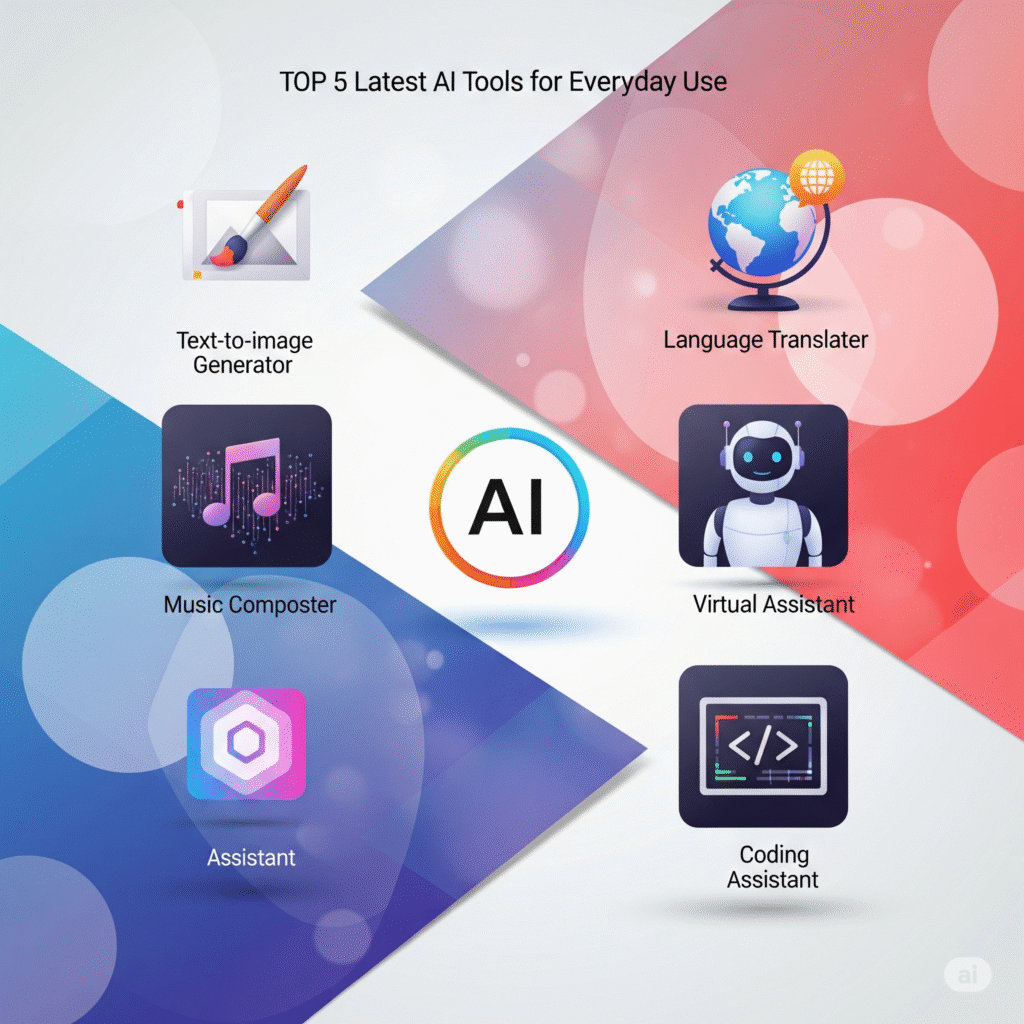Enhancing Your Workflow: The Best AI Productivity Mobile Apps
In today’s fast-paced digital era, finding efficient ways to enhance productivity is crucial. One of the most effective methods is by leveraging AI productivity mobile apps. These innovative tools are designed to streamline tasks, organize schedules, and optimize workflows, enabling users to maximize their potential while on the go.
What are AI Productivity Mobile Apps?
AI productivity mobile apps utilize artificial intelligence technologies to help manage tasks, improve time management, and provide insights that can lead to better decision-making. From personal assistants to smart planning tools, these applications are transforming how individuals and professionals approach daily activities.
Key Features of AI Productivity Mobile Apps
- Task Automation: Many apps can automate repetitive tasks, saving time and reducing the risk of errors.
- Smart Scheduling: AI tools can analyze your schedule and suggest optimal times for meetings and tasks.
- Content Personalization: These apps can learn user preferences and adapt their functionalities accordingly.
- Data Analysis: Some AI apps provide insights based on your activity patterns, helping to improve efficiency.
Popular AI Productivity Mobile Apps to Consider
When exploring AI productivity mobile apps, various options cater to different needs. Here’s a look at some of the leading applications that can help enhance your mobile productivity.
1. Todoist
Todoist is a powerful task management tool that employs AI to prioritize tasks based on deadlines, importance, and user preferences. Its intuitive interface and cross-platform availability allow seamless integration into daily routines.
2. Trello
Trello utilizes AI to enhance project management. It uses boards, lists, and cards to organize tasks efficiently and integrates with other tools to streamline workflows. The app’s automation features help reduce administrative burdens.
3. Notion
Notion serves as an all-in-one workspace that combines note-taking, task management, and project collaboration. With AI-driven suggestions, it enhances user organization and improves productivity through customizable templates.
4. Otter.ai
Otter.ai is a speech-to-text app that leverages AI to transcribe conversations in real time. Ideal for meetings and lectures, it helps users capture essential information quickly, allowing them to focus on engagement rather than note-taking.
5. Microsoft 365 Copilot
Microsoft 365 Copilot integrates with Microsoft Office applications to provide AI-driven insights and recommendations. It assists users in generating content, analyzing data, and organizing tasks effectively, making it a vital tool for professionals.
Transforming Workflows with AI Productivity Mobile Apps
The integration of AI in mobile productivity apps has fundamentally changed how individuals manage their time and tasks. With their skill in automating mundane activities, these applications allow users to redirect their focus toward more strategic and creative endeavors.
Enhancing Time Management
AI productivity mobile apps assist in optimizing schedules. By assessing your behaviors and routines, these tools suggest the best times for breaks, meetings, and deep work sessions. This can lead to stronger time management skills and improved overall effectiveness.
Boosting Collaboration
With remote work becoming more prevalent, many AI apps facilitate collaboration among team members. By streamlining communication, tracking progress, and sharing documents seamlessly, these tools not only improve productivity but also foster teamwork.
Conclusion
AI productivity mobile apps are revolutionizing the way users approach tasks and time management. By harnessing their capabilities, individuals can significantly enhance their productivity, whether in personal or professional contexts. As technology continues to evolve, the potential for these apps to further optimize workflows will only increase, making them indispensable tools in the mobile productivity landscape.
Enhancing Collaboration with AI Productivity Mobile Apps
One of the most significant advantages of AI productivity mobile apps is their ability to enhance collaboration among teams. With tools powered by artificial intelligence, teams can streamline communication and project management. For instance, AI features can help analyze messages and suggest relevant responses, which can dramatically cut down on response times. Moreover, these apps often integrate seamlessly with existing tools, allowing for a more cohesive workflow. As a result, team members are not only more aligned but also able to focus on high-impact tasks without the distraction of managing tedious communication.
Task Automation and AI Mobile Tools
Another critical benefit of AI productivity mobile apps is task automation. Many of these applications utilize machine learning algorithms to understand user habits and preferences, enabling them to automate repetitive tasks. For example, AI can automate scheduling by analyzing calendar availability and suggesting optimal meeting times, significantly saving users from time-consuming back-and-forth communication. This feature not only boosts individual productivity but also enhances organizational efficiency, allowing team members to dedicate their time to more strategic initiatives.
Personalized User Experience through AI
Personalization is at the forefront of user experience, and AI productivity mobile apps excel in this domain. By analyzing user behavior, these applications can adapt their functionalities to meet specific needs and preferences. For example, an AI-powered note-taking app can learn which types of information are most important to you and prioritize them in your workspace. This tailored approach allows users to maximize their productivity by accessing the most relevant tools and information quickly and efficiently.
Integrating AI into Daily Routines
Integrating AI productivity mobile apps into your daily routine can dramatically change how you approach tasks and manage time. With features such as smart reminders and context-aware notifications, these apps can help individuals prioritize their day effectively. AI can evaluate upcoming tasks and provide suggestions based on deadlines, importance, and even personal energy levels throughout the day, ensuring that you are always working on the right things at the right time.