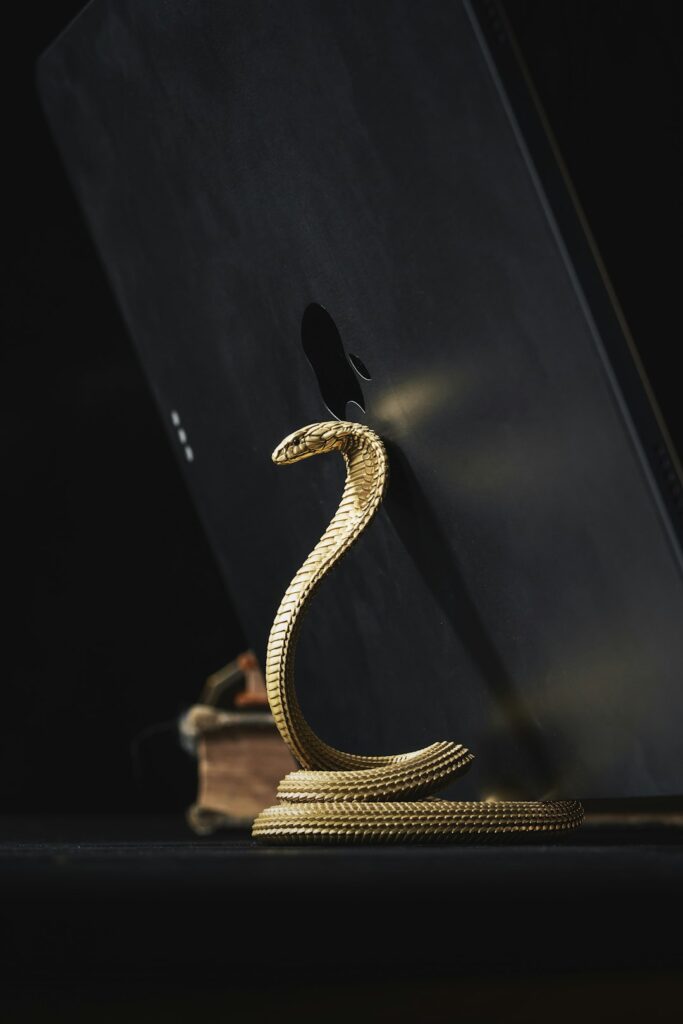Automate Daily Tasks with Python: Leveraging AI Productivity Tools
In today’s fast-paced world, the ability to automate daily tasks with Python can significantly enhance productivity. With numerous AI productivity tools available, it is possible to streamline your workflow, minimize repetitive tasks, and allow more time for creative thinking and problem-solving. This article explores how AI productivity tools can be integrated with Python to revolutionize your day-to-day operations.
Understanding AI Productivity Tools
AI productivity tools are software applications that utilize artificial intelligence to help users optimize their workflow. These tools often include features such as automation, data analysis, and personalized recommendations. The integration of AI can help you focus on the tasks that matter most while minimizing distractions from mundane duties.
Why Choose Python for Task Automation?
Python is a highly versatile programming language that is widely used for task automation due to its simplicity and the powerful libraries it offers. Some reasons to choose Python for automating daily tasks include:
- Easy to learn and use, making it accessible for non-programmers.
- Strong community support and extensive libraries such as Pandas, NumPy, and SQLAlchemy.
- Robust capabilities for web scraping, data analysis, and machine learning.
Popular AI Productivity Tools That Integrate with Python
Several AI productivity tools can be integrated with Python for maximum efficiency. Here are a few noteworthy ones:
1. Zapier
Zapier is a leading automation tool that connects over 2,000 apps, allowing users to automate workflows without coding. By using Python code in webhooks, users can create custom workflows that leverage AI capabilities.
2. Microsoft Power Automate
Microsoft Power Automate offers a robust platform for automating tasks across the Microsoft ecosystem. With the Python interface, you can enhance the capabilities of your automations, particularly in data processing and reporting.
3. OpenAI GPT-3
The OpenAI GPT-3 can be integrated with Python scripts to generate text, summarize documents, and enhance customer service through automated chatbots. This tool can help streamline tasks such as content creation and data analysis.
Steps to Automate Daily Tasks with Python
To automate daily tasks effectively using Python, you can follow these systematic steps:
Step 1: Identify Repetitive Tasks
Begin by identifying the tasks you perform regularly that are repetitive and time-consuming. This could range from data entry to email sorting.
Step 2: Select the Right Tools
Choose the appropriate AI productivity tools that align with the tasks you want to automate. Make sure these tools can integrate seamlessly with Python.
Step 3: Write Automation Scripts
Using Python, write scripts that will automate the functions identified. Libraries like Selenium can be used for web automation, while Pandas can handle data tasks.
Step 4: Test Your Automation
Before deploying your automation scripts, it’s crucial to rigorously test them. This ensures that your automated tasks perform as expected and reduces error rates.
Step 5: Monitor and Optimize
Once your automation is live, keep an eye on its performance and make necessary adjustments. Continuous optimization will lead to increased efficiency.
Conclusion
Incorporating AI productivity tools and automating daily tasks with Python is not just about saving time; it’s about elevating your overall productivity and eliminating bottlenecks within your workflow. By leveraging the powerful capabilities of Python alongside these tools, you can unlock new levels of efficiency. As technology continues to evolve, staying ahead of the curve by embracing automation will be key to professional success.
The Essentials of Automation with Python
Automation is not just a buzzword; it’s a game-changer in the world of productivity. When you automate daily tasks with Python, you can streamline your workflow and eliminate repetitive processes. Python, with its robust libraries and simple syntax, makes it accessible for both beginners and seasoned developers. Whether it’s automating email responses, data entry, or report generation, Python serves as a powerful ally.
Getting Started with Python Automation
To start automating your daily tasks with Python, you first need to set up your environment. Install Python from the official website and consider using popular IDEs such as PyCharm or Visual Studio Code for ease of coding. Additionally, familiarize yourself with key libraries such as pandas for data manipulation, selenium for web automation, and requests for API interactions. Armed with these tools, you can effectively tackle numerous repetitive tasks.
Python Automation Libraries You Should Know
As you delve deeper into Python, you’ll discover a plethora of libraries designed specifically for automation. The smtplib library allows you to easily send emails, while openpyxl or pandas can automate the manipulation of Excel files. For web scraping, Beautiful Soup and Scrapy are invaluable tools that let you extract data from websites efficiently. By leveraging these libraries, you empower your Python scripts to take over tasks you’d typically handle manually.
Creating Your First Automated Script
Let’s put theory into practice. Start by defining a simple task you perform regularly. Perhaps you send out daily reports via email. Using Python’s smtplib and email libraries, you can draft a script that sends out these reports automatically at a scheduled time each day. This not only saves you time but also minimizes the risk of errors associated with manual sending. Soon, you’ll find that automating daily tasks with Python not only increases your productivity but also frees up your time for more creative endeavors.