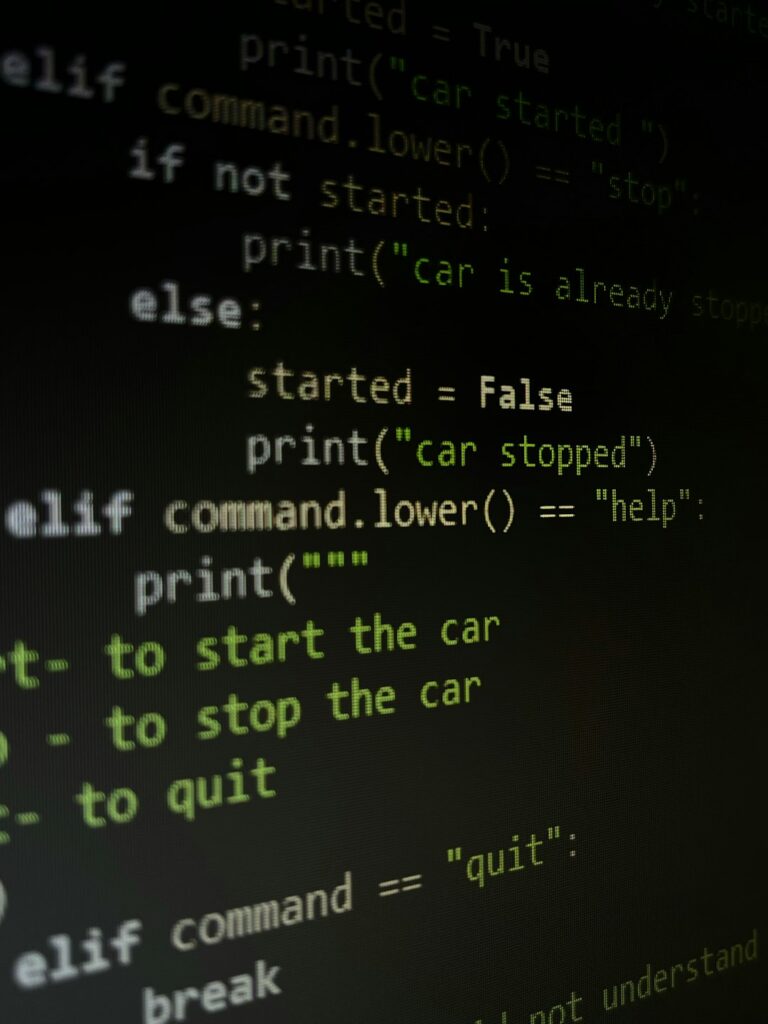Maximizing Efficiency with No-Code Automation Strategies in AI Productivity Tools
In today’s digital landscape, businesses and individuals alike are constantly seeking ways to improve productivity and efficiency. One of the most exciting developments in this arena is the rise of AI productivity tools that leverage no-code automation strategies. These tools empower users to streamline their workflows without the need for extensive coding knowledge, making automation accessible to everyone.
What are No-Code Automation Strategies?
No-code automation strategies refer to the methods and techniques that allow users to create automated workflows with minimal or no programming skills. These strategies often involve using visual interfaces and drag-and-drop features, enabling users to connect various apps and services quickly and easily.
Benefits of No-Code Automation
- Accessibility: No-code tools make automation accessible to non-tech users.
- Time-Saving: Automating repetitive tasks saves valuable time.
- Cost-Effective: Reduces dependence on developers and lowers operational costs.
- Scalability: Easily scale processes as your business grows.
Top AI Productivity Tools Implementing No-Code Automation
Several AI productivity tools have emerged in recent years that successfully incorporate no-code automation strategies. Here are some of the best options available:
1. Zapier
Zapier stands out as one of the most popular no-code automation platforms. It allows users to create automated workflows called Zaps that connect over 3,000 apps. With Zapier, users can automate tasks like data entry, email notifications, and calendar updates with ease.
2. Integromat (Make)
Integromat, now rebranded to Make, offers advanced automation capabilities with a user-friendly interface. It enables users to build complex scenarios where apps communicate with each other in real time. Its visual editor simplifies the process of setting up automation.
3. Airtable
Airtable combines the functionalities of a spreadsheet and a database, making it easy to manage data and automate tasks. With built-in automation features, users can create workflows that trigger actions based on specific conditions.
Implementing No-Code Automation Strategies in Your Workflow
To maximize the benefits of AI productivity tools and no-code automation strategies, consider the following steps:
1. Identify Repetitive Tasks
Start by analyzing your daily tasks and identify those that are repetitive and time-consuming. Common candidates include data entry, email responses, and task reminders.
2. Choose the Right Tools
Select no-code automation tools that best align with your workflow requirements. Consider factors like integration options, ease of use, and pricing.
3. Set Up Automations
Utilize the visual interfaces provided by these tools to set up your automations. Experiment with different triggers and actions to find the most effective configurations.
4. Monitor and Optimize
After implementing your automations, regularly monitor their performance. Make adjustments as necessary to optimize efficiency and address any issues that may arise.
Conclusion
No-code automation strategies harness the power of AI productivity tools to enhance efficiency and streamline processes across various industries. By embracing these tools, you can save time and resources while improving your productivity. Whether you are a solo entrepreneur or part of a large organization, integrating no-code automation into your workflow can yield significant benefits. Start exploring the available options and take your productivity to the next level today.
Understanding No-Code Automation Strategies
No-Code Automation Strategies are transforming the landscape of productivity tools. These strategies allow individuals and businesses to streamline workflows without requiring extensive programming knowledge. By utilizing visual interfaces and drag-and-drop functionalities, users can create automation workflows that cater to their specific needs, thereby enhancing operational efficiency.
Benefits of Implementing No-Code Solutions
The rise of no-code platforms signifies a shift in how organizations approach technology. With no-code automation, team members from non-technical backgrounds can contribute to program development. This democratization of technology not only accelerates project timelines but also fosters creativity as users experiment with different automation scenarios to find what works best for their workflows.
Popular No-Code Automation Tools
Several no-code automation tools have gained popularity, each offering unique features that cater to various business needs. Tools like Zapier and Integromat enable users to connect different applications, allowing data to flow seamlessly between them. For example, a marketing team can automate the process of adding new leads from a form submission directly into their customer relationship management (CRM) system.
Similarly, platforms like Airtable and Monday.com provide robust functionalities for project management, allowing teams to build custom dashboards without writing a single line of code. By leveraging these tools, organizations can significantly reduce the time spent on repetitive tasks, allowing employees to focus on higher-value work.
Real-Life Examples of No-Code Automation in Action
Many businesses across various sectors have successfully adopted no-code automation strategies to enhance productivity. An e-commerce business, for instance, might use such strategies to automate inventory management. By connecting their sales platform to their inventory system, they can automatically update stock levels, send low-stock alerts, and manage orders with ease.
Another example is in the realm of customer support, where companies utilize no-code automation to create chatbots that handle frequently asked questions. This reduces the burden on human agents, enabling them to devote their efforts to more complex customer inquiries while improving response times for customers.
Getting Started with No-Code Automation
For those interested in adopting no-code automation strategies, the first step is identifying repetitive tasks within your organization. Once these tasks are mapped out, explore various no-code platforms to find the one that aligns best with your needs. Most tools come with tutorials and community forums that can provide assistance and inspiration for building effective automation workflows.
Investing time in mastering these platforms can yield significant returns in productivity and team morale, as employees spend less time on mundane tasks and more on innovation and growth.