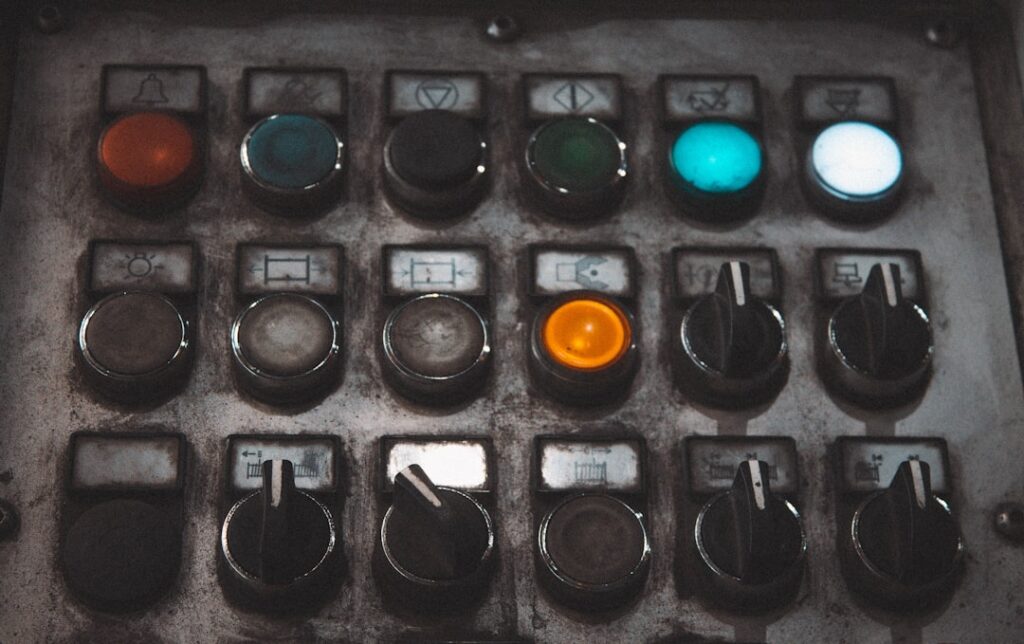AI Tools for Productivity: Unlocking No-Code Automation Techniques
In today’s fast-paced digital landscape, productivity is a key component of success. AI tools, particularly those employing no-code automation techniques, have emerged as game-changers, allowing users to streamline workflows, manage tasks efficiently, and enhance collaboration without requiring deep technical knowledge. This article explores various AI productivity tools that leverage no-code automation techniques, offering practical insights on how to make the most of them.
Understanding No-Code Automation Techniques
No-code automation essentially enables users to automate repetitive tasks without writing a single line of code. It empowers individuals and teams to create workflows that enhance productivity while minimizing reliance on IT or development teams. This section will delve into the various aspects of no-code automation:
What Are No-Code Automation Tools?
No-code automation tools are software solutions designed to help users automate tasks through intuitive interfaces. They often involve drag-and-drop functionalities, pre-built templates, and visual scripting, making it easy for anyone to use:
- User-friendly interfaces
- Pre-built integration options
- Easy-to-customize workflows
The Benefits of No-Code Automation
The advantages of adopting no-code automation techniques include:
- Increased Efficiency: Automation reduces time spent on mundane tasks, enabling teams to focus on high-value activities.
- Cost-Effective: No-code tools often eliminate the need for hiring specialized personnel, as non-technical users can set up and manage the automation themselves.
- Rapid Deployment: Automations can be created and implemented quickly, adapting to changing business needs.
Top AI Tools Leveraging No-Code Automation Techniques
There are numerous AI tools available today that incorporate no-code automation techniques. Here are some of the most effective ones:
Zapier
Zapier is a leading platform for automating workflows across over 2,000 applications. Its no-code interface allows users to create Zaps, which are automated workflows that connect different apps:
- Integrates with popular platforms like Google Sheets, Slack, and Trello.
- Users can set triggers and actions with no coding required.
- Pre-built templates help beginners get started quickly.
Integromat (now Make)
Integromat, rebranded as Make, allows users to automate complex workflows through its visual interface. With its no-code capabilities, users can:
- Create multi-step automations with ease.
- Connect various apps to streamline processes.
- Monitor automation performance in real-time.
Notion
Notion, a versatile productivity tool, also incorporates no-code automation techniques. Users can create automated databases and workflows within their workspaces. Some features include:
- Task management with reminders and notifications.
- Integration with tools like Google Calendar and Slack for seamless collaboration.
- Customizable templates to fit various use cases.
Implementing No-Code Automation in Your Workflow
To successfully implement no-code automation techniques in your workflow, follow these steps:
Identify Repetitive Tasks
Start by analyzing your daily operations to pinpoint tasks that are repetitive and time-consuming. Common tasks suitable for automation include:
- Data entry
- Email responses
- Social media posting
Select the Right Tools
Choose AI tools that best align with your needs. Consider factors such as:
- Integration capabilities with your existing tools.
- User-friendliness of the platform.
- Scalability for future growth.
Test and Optimize
After setting up your automations, monitor their performance and make necessary adjustments. Testing and optimization ensure:
- Efficiency in processes
- Reduction of errors
- Enhanced user experience
Challenges and Considerations
While no-code automation techniques offer numerous advantages, some challenges must be considered:
Data Security
Integrating multiple tools can expose sensitive data to security vulnerabilities. Always ensure that:
- Your tools comply with industry standards.
- Data protection measures are in place.
User Adoption
For automation to be effective, team members must embrace the tools being implemented. Provide training and support to facilitate:
- Understanding of the automation processes.
- Confidence in using the new tools.
Conclusion
AI tools for productivity utilizing no-code automation techniques are transforming the way businesses operate. By automating repetitive tasks, teams can enhance efficiency, reduce costs, and focus on strategic objectives. Understanding the landscape of no-code tools, selecting the right options, and implementing them thoughtfully can unlock significant benefits for any organization aiming to boost productivity. Take the step towards automation, and explore how these tools can revolutionize your workflow today.
Enhancing Workflows with No-Code Automation Techniques
In today’s fast-paced work environment, efficiency is key. No-Code Automation Techniques allow teams to streamline workflows seamlessly. By employing these techniques, businesses can create custom solutions tailored to their specific needs without the necessity of coding skills. This fosters innovation and empowers team members to take control over their tasks, enhancing overall productivity.
Popular No-Code Automation Tools
Several platforms have emerged that embrace No-Code Automation Techniques, making it easier for users to automate repetitive tasks. Tools such as Zapier, Integromat, and Airtable facilitate the integration of various applications, allowing for data to flow effortlessly across systems. Users can set up triggers and actions that enable their favorite apps to communicate without ever writing a single line of code.
Boosting Collaboration through Automation
No-Code Automation Techniques are not just about individual productivity; they also enhance collaboration among teams. By automating communication workflows and task management, teams can keep everyone updated in real-time. For instance, setting up notifications and reminders through automation can ensure that no one misses critical deadlines or meetings, thus maintaining team momentum and cohesion.
The Future of Work and Automation
As the landscape of work evolves, the importance of No-Code Automation Techniques will only grow. Organizations that adapt to this shift will lead the charge in productivity enhancements. By leveraging these tools, companies can remain agile, allowing for a workforce that is better equipped to tackle the challenges of tomorrow while innovating continuously.