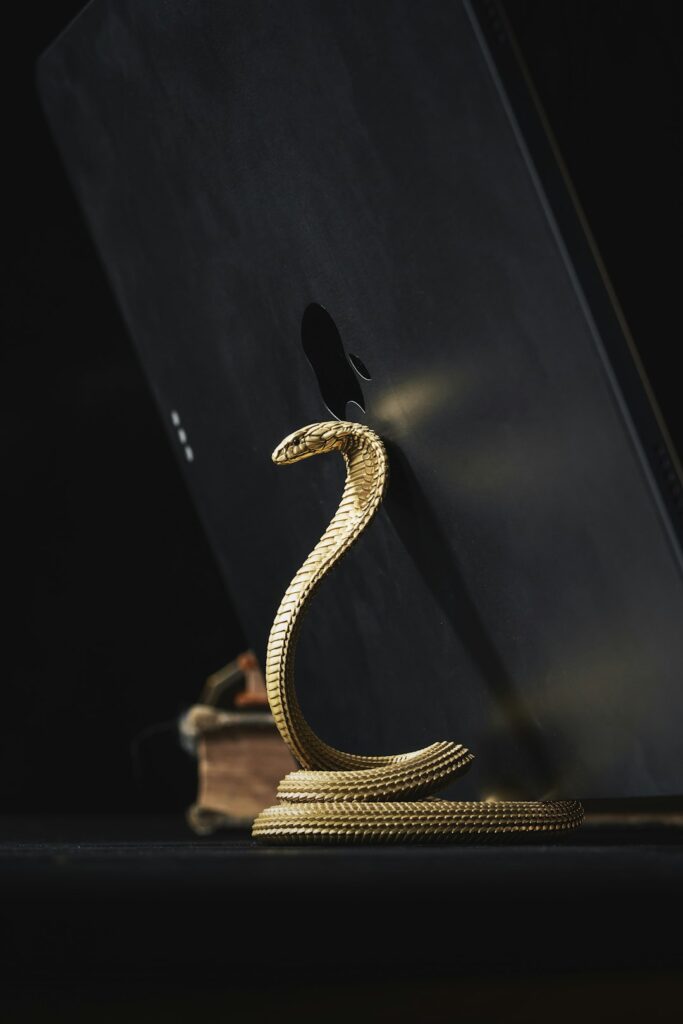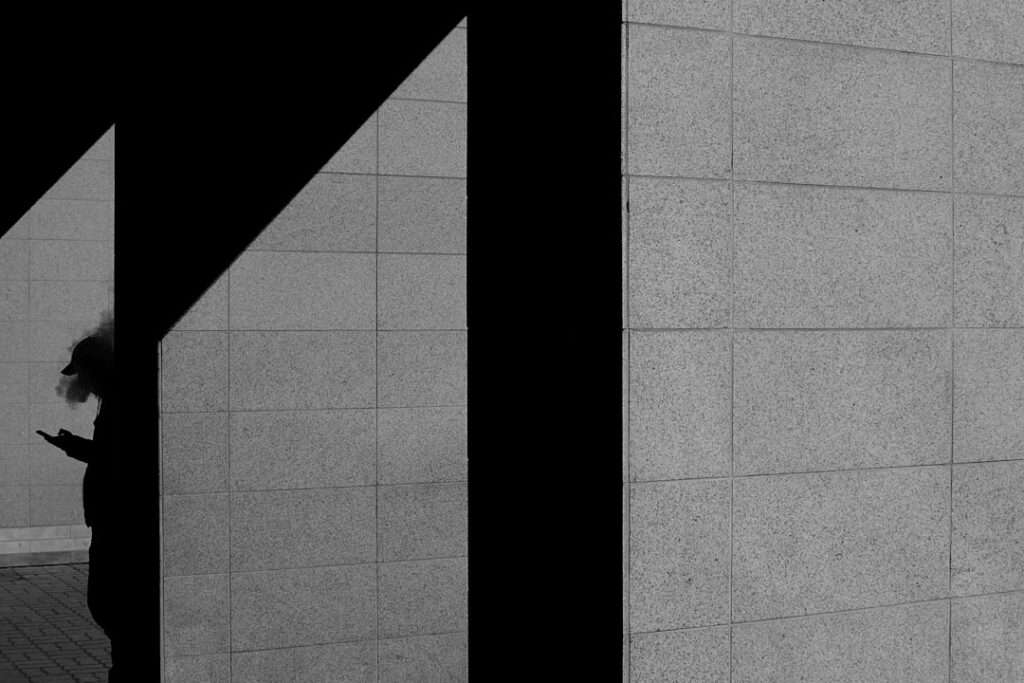Automate Tasks with Python
In today’s fast-paced digital world, finding efficient ways to complete repetitive tasks is essential for productivity. One solution that has gained immense popularity is to automate tasks with Python. Python, a versatile and powerful programming language, not only simplifies complex processes but also enhances overall productivity. This article will explore how Python can be used to automate various tasks and provide you with a solid foundation to get started.
Why Choose Python for Automation?
Python is widely recognized as one of the best languages for automation due to its readability, simplicity, and extensive libraries. Here are some reasons why Python stands out:
- Easy to Learn: Python’s straightforward syntax makes it accessible for beginners.
- Rich Libraries: Libraries such as Automate, Pandas, and Beautiful Soup allow you to accomplish a wide range of tasks.
- Cross-Platform: Python runs on multiple platforms including Windows, Mac, and Linux.
- Active Community: A supportive community provides countless resources and documentation.
Common Tasks to Automate with Python
There are several common tasks that individuals and businesses can automate using Python. Below are a few examples:
Data Entry and Management
Automating data entry not only saves time but also minimizes errors. Python scripts can be used to:
- Extract data from spreadsheets using Pandas.
- Compile data from multiple sources into a single database.
- Automate data cleanup and organization tasks.
Web Scraping
Web scraping refers to the extraction of data from websites to turn unstructured data into structured data. Using libraries like Beautiful Soup and Requests, you can easily:
- Gather information from online sources.
- Monitor and retrieve content changes.
- Collect data for further analysis and reporting.
How to Get Started with Python Automation
If you’re new to Python or looking to streamline your automation process, follow these simple steps:
1. Install Python and Necessary Libraries
Begin by downloading the latest version of Python from the official website. After installation, use pip to install libraries such as:
- Pandas
- Beautiful Soup
- Requests
- Selenium
2. Identify Tasks for Automation
Make a list of repetitive tasks you perform regularly. This can include file manipulations, data processing, or web-related tasks. Prioritize them based on the potential time savings.
3. Write Your First Script
Start by writing simple scripts to automate a single task. For instance, creating a script that renames files in bulk or scrapes data from a particular website. Test your script to ensure it works as expected.
Conclusion
In conclusion, automating tasks with Python can significantly increase your efficiency and free up your time for more important projects. By leveraging Python’s powerful capabilities, you can tackle everyday tasks like data entry and web scraping with ease. Start exploring Python for your automation needs today, and witness how it transforms your workflow.
Getting Started with Python Automation
To successfully automate tasks with Python, you first need to set up your environment. Installing Python is straightforward and can be done from the official Python website. Once installed, consider using a code editor like Visual Studio Code or PyCharm for an enhanced coding experience. By setting up a virtual environment, you can manage dependencies more efficiently and keep your projects organized.
Understanding Libraries and Packages
One of the greatest strengths of Python is its extensive collection of libraries designed for automation. Libraries such as os provide functionalities for interacting with the operating system, while shutil is perfect for file operations. For web automation, Selenium is a popular choice, allowing you to control browsers programmatically. Likewise, Pandas simplifies data manipulation, which is crucial when automating tasks involving data analysis.
Practical Examples of Task Automation
Now that you understand the foundational setup, let’s look at some practical examples of how to automate tasks with Python. Automating the retrieval and processing of data from a web page can save you hours of manual effort. A basic web scraper can be built using Requests for fetching web pages and Beautiful Soup for parsing HTML.
Automating Email Notifications
Another common automation task involves sending email notifications. With the smtplib library, you can connect to email servers and send messages automatically. Here’s a simple example:
import smtplib
sender_email = "your_email@example.com"
receiver_email = "recipient@example.com"
password = "YourPassword"
message = "Subject: Automated NotificationnnThis is a test email sent automatically using Python."
with smtplib.SMTP("smtp.example.com", 587) as server:
server.starttls()
server.login(sender_email, password)
server.sendmail(sender_email, receiver_email, message)
This code sends a simple email notification, which you can adapt to include dynamic content or even respond to specific triggers in your workflow. You could schedule this script to run at specific intervals, thereby becoming a robust solution for your notification needs.
Best Practices for Automating Tasks with Python
As you delve into automation, it’s essential to follow best practices to ensure your scripts are efficient and maintainable. Always document your code adequately, which will help others (or future you) understand the logic behind your automation tasks. Additionally, testing your scripts rigorously can prevent unexpected issues in a production environment. Using version control systems like Git is also advisable, enabling you to track changes and collaborate more effectively.