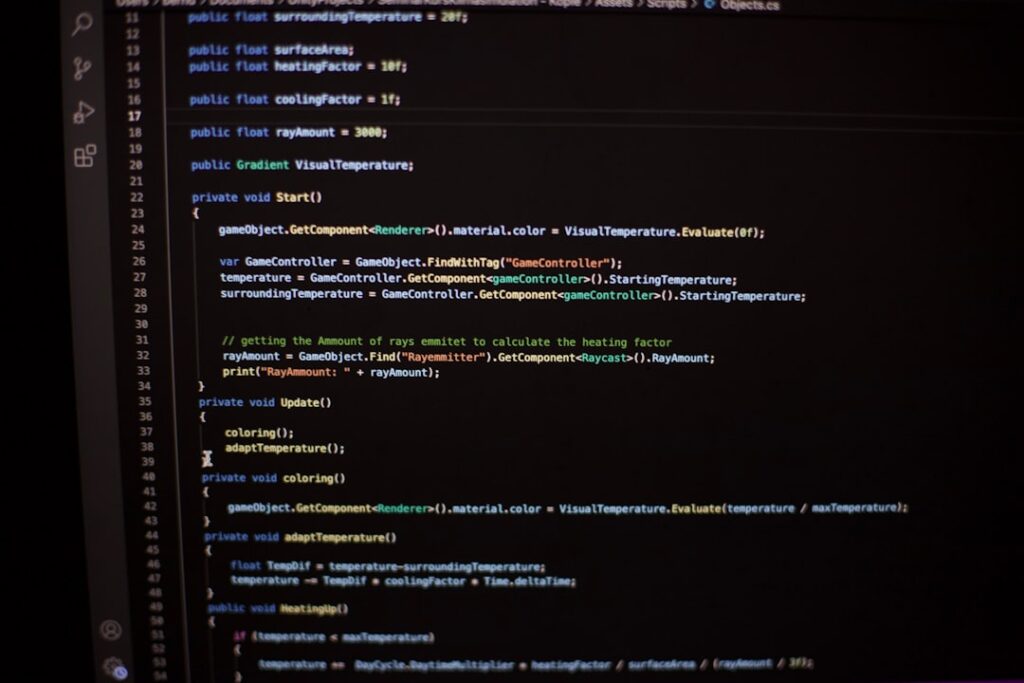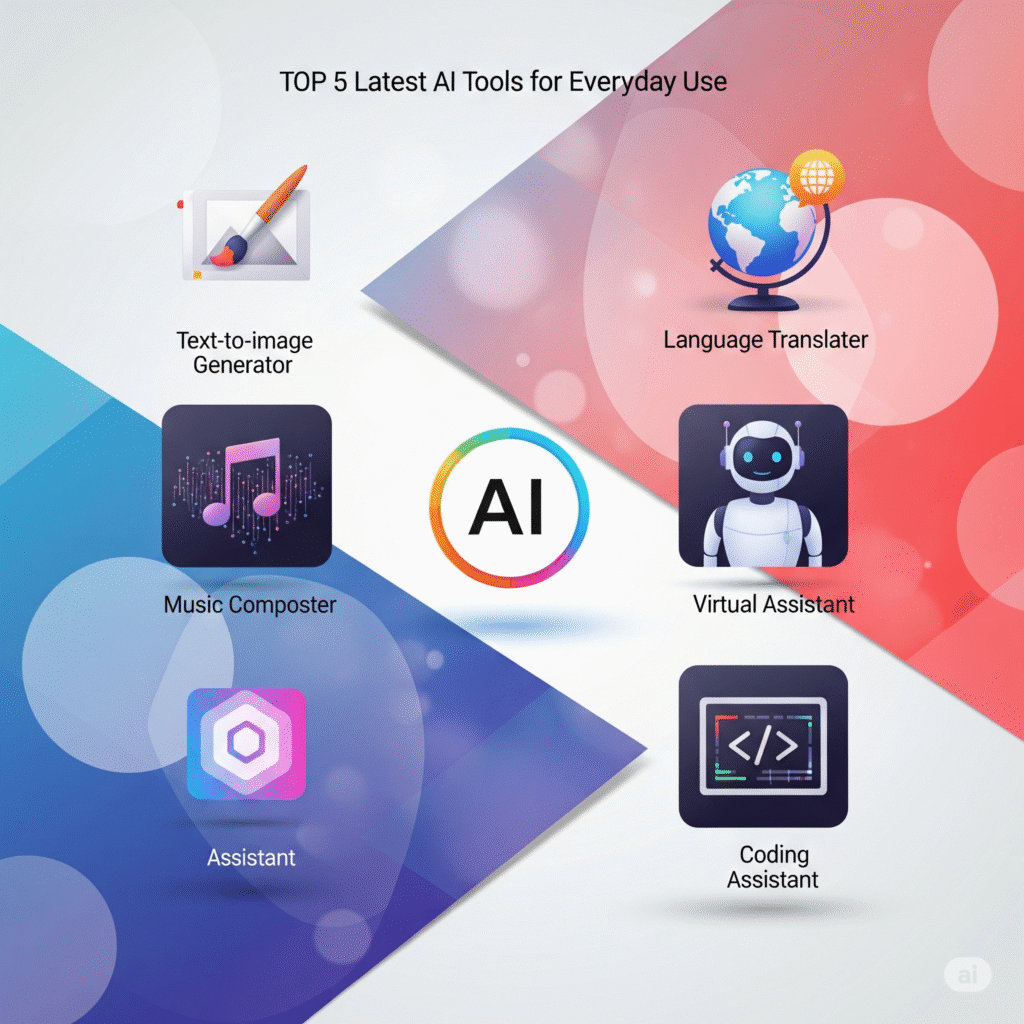Automate Tasks Without Coding: Unleashing Productivity with No-Code Automation
In today’s fast-paced digital landscape, businesses are constantly seeking ways to enhance productivity and streamline operations. One powerful solution that has emerged is the ability to automate tasks without coding. No-code automation tools allow users, regardless of their technical skills, to create workflows that save time and reduce human error. This article will explore the benefits of no-code automation, popular tools in the market, and best practices for implementing these solutions effectively.
Understanding No-Code Automation
No-code automation refers to the use of platforms that enable individuals to build applications, workflows, or processes without the need for traditional programming knowledge. By using visual interfaces and pre-built templates, users can create complex automations through simple drag-and-drop actions. This democratizes technology, making it accessible to a broader audience.
Benefits of No-Code Automation
- Increased Efficiency: Automate repetitive tasks to free up valuable time for more strategic initiatives.
- Cost-Effective: Reduce the need for hiring developers, as no-code solutions can be operated by existing staff.
- Flexibility: Quickly adapt workflows in response to changing business needs or market conditions.
- Improved Accuracy: Minimize human error by relying on automated processes.
- Better Collaboration: Foster teamwork by allowing non-technical staff to contribute to automation projects.
Popular No-Code Automation Tools
Several no-code automation tools have gained popularity for their user-friendly interfaces and powerful capabilities. Here are some noteworthy options:
1. Zapier
Zapier connects over 2,000 apps, allowing users to create automated workflows called Zaps. Users can streamline data transfer between applications, such as automatically saving email attachments to cloud storage or posting social media updates from a spreadsheet.
2. Integromat (Make)
Known for its visual interface, Integromat allows users to automate complex scenarios through a series of interconnected blocks. It supports different data types and enables multi-step workflows that can integrate with various apps.
3. Airtable
Airtable combines spreadsheet functionality with database capabilities. Users can automate tasks by setting up triggers, alerts, and workflows that respond to changes in their data.
4. Microsoft Power Automate
Part of the Microsoft Power Platform, Power Automate integrates seamlessly with Microsoft 365 applications. It allows for easy automation of routine tasks and integrates with numerous other services, making it a versatile choice for businesses.
Implementing No-Code Automation in Your Business
To successfully integrate no-code automation into your business operations, consider the following steps:
1. Identify Repetitive Tasks
Begin by examining your current processes to identify tasks that are repetitive and time-consuming. Common areas include data entry, report generation, and email communications.
2. Choose the Right Tools
Select automation tools that align with your organization’s needs and technical ability. Consider factors such as ease of use, integrations, and scalability when making your choice.
3. Design Your Workflows
Utilize the visual computing capabilities of your chosen tool to design workflows. Begin with simple automations and gradually advance to more complex scenarios as your familiarity grows.
4. Test and Optimize
Before rolling out automation on a larger scale, conduct tests to ensure that everything operates as intended. Gather feedback from users and make adjustments as needed to optimize the workflows.
5. Train Your Team
Provide training sessions to help team members understand how to utilize no-code automation tools effectively. This will foster a culture of innovation and encourage ongoing use of these solutions.
Conclusion
No-code automation empowers individuals and organizations to automate tasks without coding, enhancing efficiency and productivity. By understanding the benefits and utilizing the right tools, businesses can transform their operations and maintain a competitive edge in today’s digital world. Embracing no-code solutions not only reduces reliance on technical staff but also opens doors for faster implementation and innovation. Start your journey towards automation today and unlock the full potential of your workforce.
Understanding No-Code Automation
No-code automation refers to a set of tools and technologies that allow individuals and businesses to automate tasks without the need for traditional programming knowledge. This innovative approach enables users to streamline processes by leveraging user-friendly interfaces and drag-and-drop functionalities. Whether you’re looking to integrate various software applications or automate repetitive tasks, no-code platforms provide the flexibility and efficiency needed to get the job done.
Why Choose No-Code Automation?
The primary advantage of no-code automation is its accessibility. People from diverse backgrounds can create solutions tailored to their needs, regardless of technical expertise. This democratization of technology empowers teams to save time and resources while increasing productivity. Instead of waiting on a developer to implement changes, users can take control of their workflows and automate tasks without coding. Additionally, organizations can reduce the cost associated with software development and maintenance, making no-code solutions a practical choice for businesses of all sizes.
Popular No-Code Automation Tools
There are numerous no-code automation tools available that cater to different business needs. Platforms like Zapier and Integromat allow users to connect applications and automate workflows seamlessly. These tools enable you to create customized automation flows that handle tasks such as email notifications, data entry, and social media posting without writing a single line of code. By utilizing these tools, businesses can harness the power of automation and ensure operational efficiency.
Maximizing Efficiency with No-Code Automation
To truly benefit from automating tasks without coding, it’s essential to identify key areas where automation can be most impactful. Start by analyzing your daily operations and pinpointing repetitive tasks that consume valuable time. From automating customer responses to generating reports, incorporating no-code automation not only enhances productivity but also allows teams to focus on higher-value activities, fostering innovation and growth.