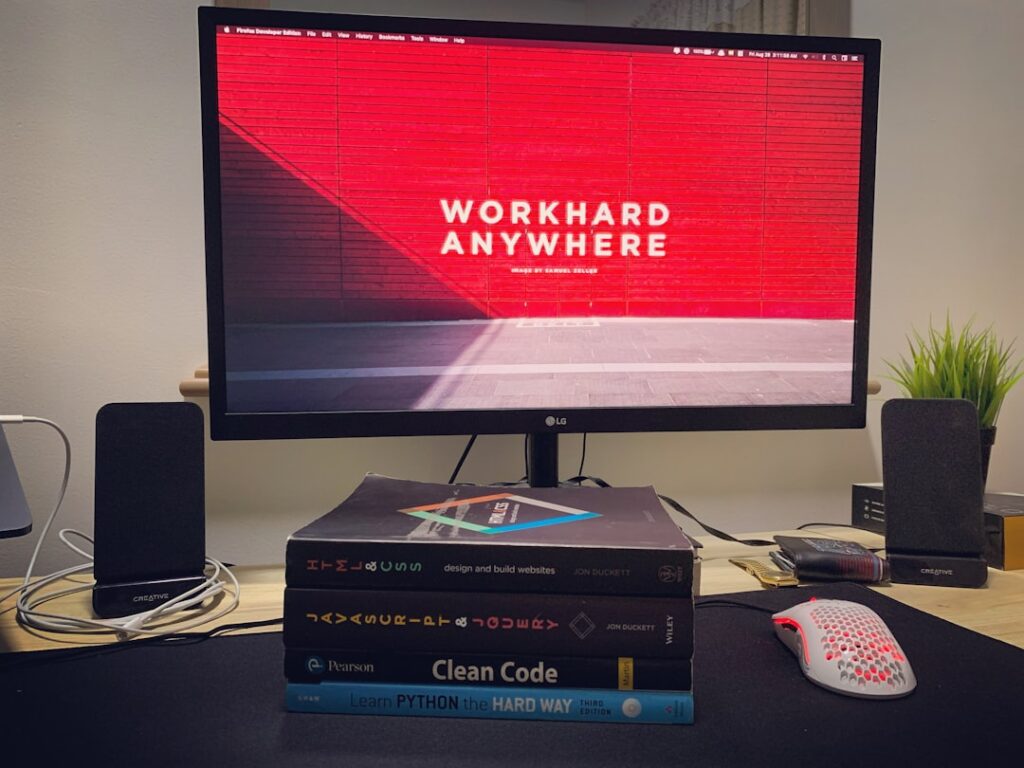Automation for Remote Teams: How No-Code AI Workflow Tools Enhance Productivity
In today’s fast-paced digital landscape, remote teams are increasingly relying on technology to maintain efficiency and collaboration. One of the most significant advancements in this realm is the emergence of No-Code AI Workflow Tools. These innovative tools empower teams to automate their processes without needing extensive programming knowledge, thereby improving productivity and streamlining operations.
Understanding No-Code AI Workflow Tools
No-Code AI Workflow Tools allow users to create automated workflows through intuitive interfaces. This means that even team members without a technical background can set up processes that integrate various applications and data sources to optimize operations.
Benefits of No-Code Automation
- Accessibility: No programming experience is necessary, allowing all team members to contribute to automation.
- Speed: Rapid deployment of workflows means that projects can progress more quickly.
- Cost-Effective: Reducing the need for external developers can save both time and money.
Key Features of No-Code AI Workflow Tools
When selecting the right No-Code AI Workflow Tool for your remote team, it’s essential to consider various features that can significantly impact efficiency.
Integration Capabilities
The best tools should seamlessly integrate with other applications your team already uses, such as project management software, communication platforms, and CRM systems. This allows for a smoother flow of information across the various tools.
User-Friendly Interface
A well-designed interface is crucial for ensuring that all team members can quickly learn to navigate the tool. Look for visual builders that allow users to see their workflows in a clear and understandable format.
Examples of No-Code AI Workflow Tools
Several effective No-Code AI Workflow Tools are currently available, each offering unique features suited for different team needs.
- Zapier: Connects different apps and automates repetitive tasks without coding.
- Integromat: Provides advanced automation options with visual flow builders.
- Microsoft Power Automate: Ideal for teams already using Microsoft products, offering seamless integration.
Getting Started with Automation for Your Remote Team
Implementing automation for remote teams can be a game changer. Here’s how to start:
Assess Team Needs
Identify the tasks that consume the most time and analyze how they can be automated. Consider conducting surveys or meetings to gather insights from your team members.
Select the Right Tool
Research and choose a No-Code AI Workflow Tool that aligns with your team’s needs. Take advantage of free trials to experiment with different options before committing.
Train Your Team
Once a tool is selected, invest time in training your team members to use it effectively. Provide resources and encourage an open environment where team members can ask questions.
Monitoring and Optimization
After implementing automation, it’s crucial to monitor the workflows and make necessary adjustments. This ensures that the processes remain efficient and aligned with the team’s objectives.
Gather Feedback
Regular feedback from team members regarding the efficiency of the automated workflows can provide insights into areas that might need improvement.
Adapt and Evolve
The digital landscape is constantly changing, and so are the needs of remote teams. Be ready to adapt your automated workflows as your team grows and workflows change.
Conclusion
Automation for remote teams using No-Code AI Workflow Tools can lead to substantial improvements in efficiency and productivity. By empowering all team members to partake in automation, organizations can streamline processes, reduce manual tasks, and focus more on strategic initiatives. Embracing these technologies not only enhances collaboration but also prepares remote teams for future challenges in an increasingly digital world.
Benefits of No-Code AI Workflow Tools for Remote Teams
As remote work becomes increasingly prevalent, the need for efficient workflows has never been more critical. No-Code AI Workflow Tools offer a plethora of advantages that significantly enhance productivity. By automating repetitive tasks, these tools save time and allow team members to focus on more strategic initiatives. Additionally, they minimize the risk of human error, ensuring that tasks are completed accurately and on schedule.
Integration with Existing Tools
One of the standout features of No-Code AI Workflow Tools is their ability to seamlessly integrate with existing software solutions. This means your remote team can adopt these tools without the need to overhaul their current systems. Whether it’s project management software, customer relationship management (CRM) platforms, or communication applications, integrations allow teams to create a unified digital workspace. This interoperability encourages collaboration and makes it easier to share information and updates across various platforms.
Empowering Non-Technical Team Members
No-Code AI Workflow Tools are designed to be user-friendly, making them accessible for all team members, regardless of their technical expertise. This democratization of technology empowers non-technical staff to create and manage their workflows without needing to rely on IT or developers. By enabling team members to craft their automation processes, organizations can respond more rapidly to changing needs and streamline their operations, all while fostering a culture of innovation.
Case Studies and Success Stories
Several remote teams have implemented No-Code AI Workflow Tools with remarkable outcomes. For instance, a marketing team streamlined their campaign approval process by integrating automation tools that alert members when tasks are due, significantly reducing bottlenecks. Similarly, a customer support team harnessed these tools to automate ticket assignments and responses, improving their response time and overall customer satisfaction. These real-life examples highlight the transformative potential of No-Code AI Workflow Tools in enhancing team efficiency and achieving organizational goals.