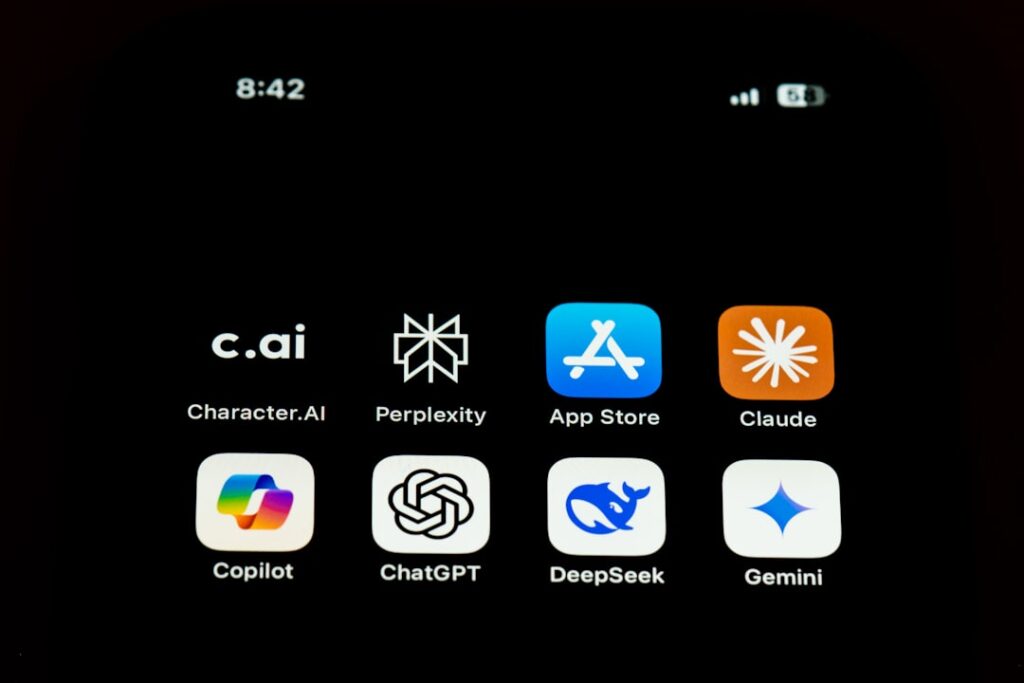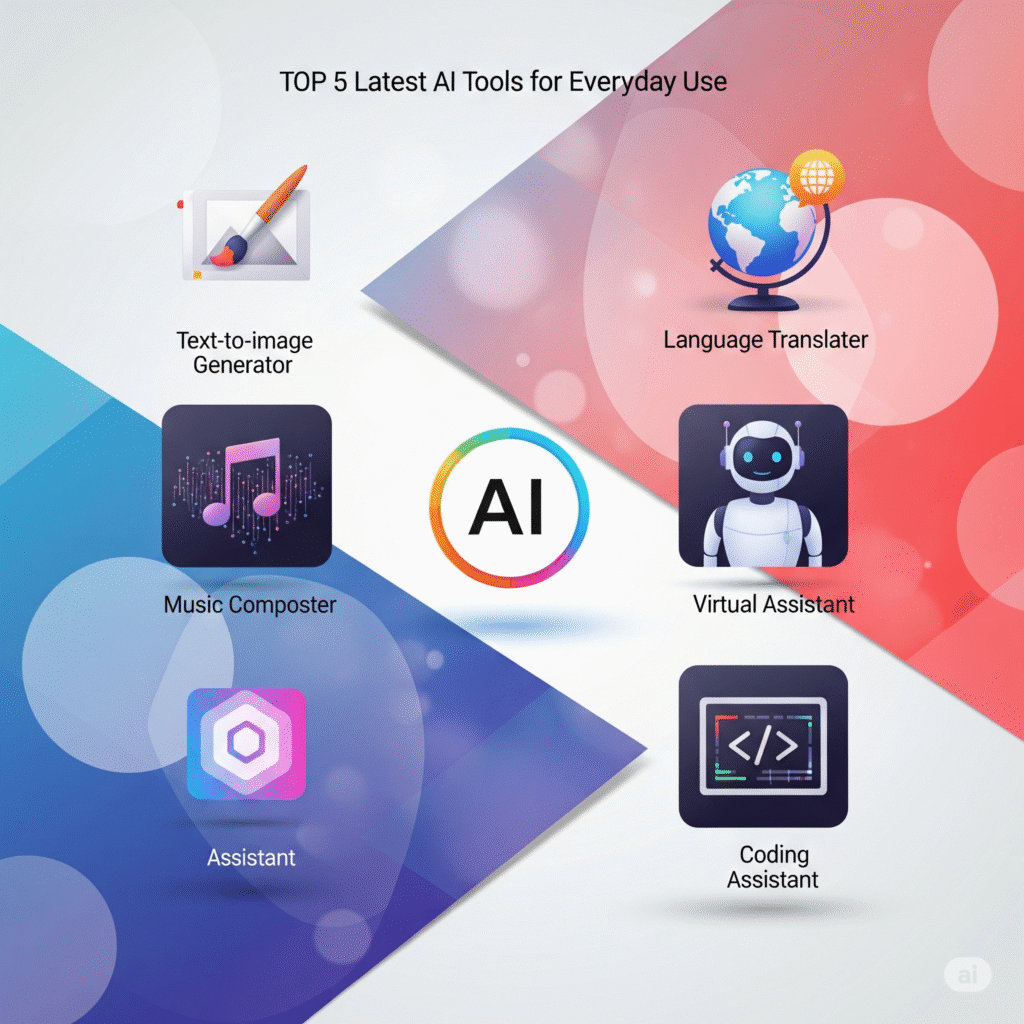Boost Your Efficiency with AI Productivity Apps
In today’s fast-paced world, maximizing productivity is essential. One of the most innovative solutions comes from leveraging AI productivity apps that are designed to streamline tasks, enhance focus, and optimize workflow. These tools not only save time but also help individuals and teams achieve their goals with greater efficiency.
What Are AI Productivity Apps?
AI productivity apps utilize artificial intelligence to assist users in managing their time, organizing tasks, and improving overall effectiveness. By analyzing user behavior and preferences, these applications offer personalized recommendations and automate repetitive tasks. Here are some ways these apps can enhance productivity:
- Task management and prioritization
- Automation of routine processes
- Data analysis and insights
- Scheduling and reminder systems
Key Features of AI Productivity Apps
1. Intelligent Task Management
AI productivity apps come equipped with advanced task management capabilities. They help users create, categorize, and prioritize tasks efficiently. For example, apps like Todoist use machine learning algorithms to learn from your habits, suggesting deadlines and reminding you about tasks at optimal times.
2. Automation of Repetitive Tasks
With AI, users can automate tedious and repetitive tasks, freeing up valuable time. Tools such as Zapier or IFTTT allow users to set up workflows that connect different apps and services, automating actions between them. This can significantly reduce the time spent on routine activities.
3. Enhanced Collaboration and Communication
Collaborative AI tools, like Slack with built-in AI functionalities, enhance team communication by providing quick responses, summarizing conversations, or even scheduling meetings based on participants’ calendars. This fosters a more dynamic and engaging workspace.
Top AI Productivity Apps to Consider
1. Notion
Notion combines notes, tasks, and databases in one flexible workspace. Its AI capabilities help generate content suggestions, automate workflows, and improve project management efficiency.
2. Microsoft 365 Copilot
This AI feature integrated into Microsoft Office applications like Word and Excel helps users generate text, analyze data, and create presentations, all while working within familiar tools.
3. Trello
Trello uses AI to help users organize projects with boards, lists, and cards. Its smart features recommend ways to optimize workflows based on usage patterns.
4. Todoist
Todoist utilizes AI to provide smart scheduling and task prioritization. Its user-friendly interface and smart features make managing personal and professional tasks more effective.
Maximizing Your Workflow with AI Tools
To truly harness the power of AI productivity apps, consider the following tips:
- Integrate Tools: Link various AI apps to create a streamlined workflow. For instance, connecting task management with calendar apps ensures nothing falls through the cracks.
- Set Clear Goals: Define specific productivity goals. Many AI apps can help you track these objectives and provide insights on how to achieve them.
- Regularly Review Performance: Take time to analyze how different AI tools affect your productivity. Adjust your toolset based on what works best for you.
Conclusion
AI productivity apps represent a significant leap forward in how we manage our time and tasks. By adopting these innovative tools, individuals and organizations can amplify their productivity, reduce stress, and reach their goals more efficiently. As technology continues to evolve, leveraging AI will become increasingly essential in our quest for optimal productivity.
Benefits of AI Productivity Apps
AI productivity apps offer a multitude of advantages designed to streamline your workflow. One of the most significant benefits is the ability to automate repetitive tasks, allowing users to focus on higher-value activities. For instance, tools that manage scheduling or handle data entry can save valuable time. This means you can allocate your resources more effectively, tackling more complex projects that require creative thinking and strategic planning.
Enhanced Collaboration
Another reason to embrace AI productivity apps is their capability to enhance collaboration among team members. Many of these applications come with built-in communication tools that facilitate real-time discussions and file sharing. This seamless integration ensures that everyone is on the same page, reducing miscommunication and enabling teams to work together efficiently, regardless of their geographical locations.
Choosing the Right AI Productivity App
With a myriad of AI productivity apps available, selecting the right one for your needs can be daunting. It’s crucial to evaluate what specific challenges you face in your workflow and identify which apps address these pain points. For example, if you struggle with task management, look for apps that provide robust project tracking features and can integrate with other tools you already use.
Customization and Integration
Customization is another factor to consider. The ideal AI productivity app should not only meet your immediate needs but also be adaptable to future requirements. Additionally, look for applications that seamlessly integrate with other software in your tech stack. This interoperability ensures that your data flows smoothly between platforms, further increasing efficiency and maximizing productivity.
The Future of AI Productivity Applications
The landscape of AI productivity apps is ever-evolving, with innovations consistently reshaping how we work. As machine learning technologies advance, we can expect these tools to become even more intuitive and proactive in assisting users. The incorporation of AI in productivity tools suggests a future where automation not only supports existing tasks but actively helps to identify new opportunities for improvement.