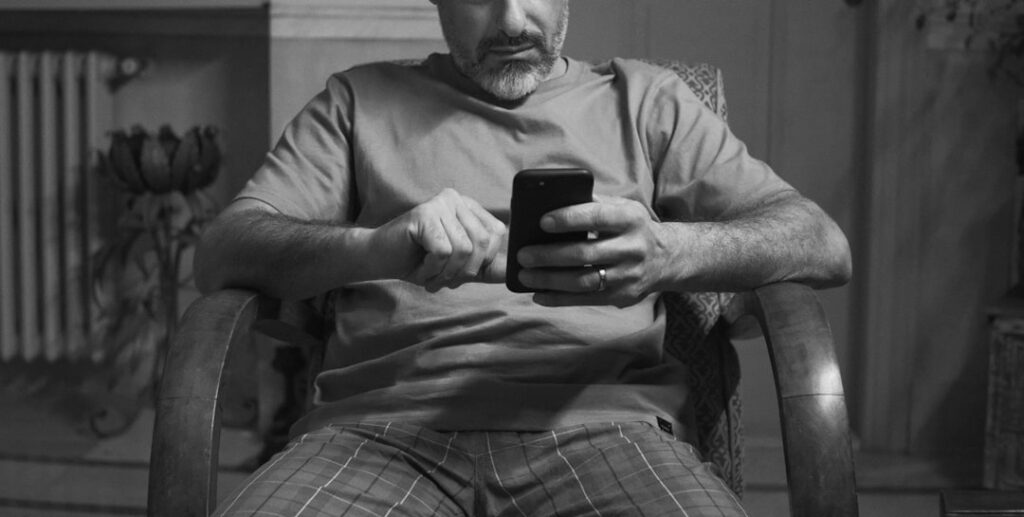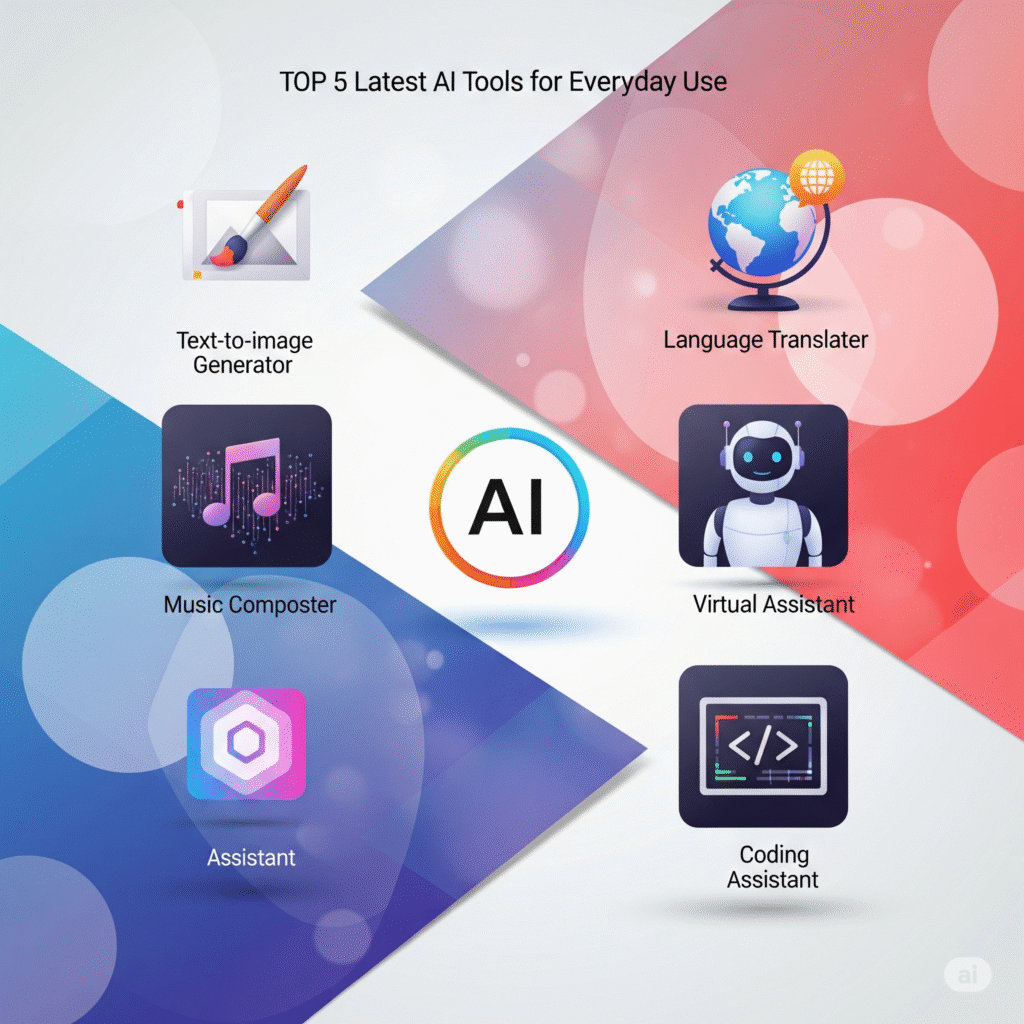Enhancing Efficiency with AI Productivity Apps
In today’s fast-paced world, many professionals are turning to AI productivity apps to streamline their workflows and optimize their time management. These innovative tools leverage artificial intelligence to enhance personal and team productivity, allowing users to accomplish tasks more efficiently.
What Are AI Productivity Apps?
AI productivity apps are software solutions designed to assist users in managing tasks, scheduling, and other work-related activities using artificial intelligence. These tools can analyze data, automate tedious tasks, and provide insights that improve decision-making processes. Some of the most notable features include:
- Task automation
- Smart scheduling
- Real-time collaboration
- Data analysis
Top Benefits of Using AI Productivity Apps
The use of AI productivity apps offers numerous advantages that can enhance workplace efficiency:
Time Management
AI tools can help users prioritize tasks based on deadlines and importance, ensuring that the most critical activities are addressed promptly.
Enhanced Collaboration
With many AI productivity apps, teams can collaborate seamlessly, sharing files and updates in real-time. This facilitates better communication and project tracking, resulting in improved outcomes.
Popular AI Productivity Apps to Consider
Here are some leading AI productivity apps that can transform your work routine:
Trello
Trello is a visual project management tool that employs AI to enhance its functionality. It offers features like timeline view, automated task assignments, and insights based on user activity, making it a favorite for teams.
Todoist
Todoist utilizes AI to recommend optimal task organization and reminders. Its smart scheduling feature learns user habits and suggests the best times to tackle certain tasks.
Microsoft 365 Copilot
Integrating AI assistance into Microsoft Office, Copilot helps users create documents, generate data insights, and automate repetitive tasks, making everyday work smoother and faster.
Notion
Notion is a comprehensive workspace tool that combines notes, tasks, and databases. The AI features allow users to automate notes, summarize documents, and much more, which can save time and boost productivity.
How to Integrate AI Productivity Apps into Your Routine
To make the most of AI productivity apps, consider the following steps:
- Assess your needs: Identify areas in your workflow that can benefit from AI integration.
- Select the right app: Choose an app that aligns with your work style and organizational goals.
- Train your team: Ensure everyone is familiar with the tool’s features and advantages to fully leverage its capabilities.
- Set measurable goals: Track your progress and productivity improvements over time to evaluate the app’s impact.
Conclusion
AI productivity apps are revolutionizing how professionals manage their time and tasks. By implementing these tools into your daily routine, you can significantly enhance your efficiency and focus on what truly matters—achieving your goals. Explore the AI productivity apps available today and discover how they can transform your workflow.
Understanding AI Productivity Apps
AI productivity apps leverage artificial intelligence to enhance efficiency in various personal and professional tasks. By using algorithms and data analysis, these tools provide users with personalized recommendations, automate repetitive tasks, and enable smarter decision-making. With the ever-growing demand for productivity solutions, AI productivity apps come equipped with an array of features designed to adapt to individual workflows.
Key Features of AI Productivity Apps
One of the standout characteristics of AI productivity apps is their ability to learn from user interactions. This means as you use the app, it becomes more adept at anticipating your needs and preferences. Common features include task automation, scheduling suggestions, and smart reminders. For example, some apps analyze past behaviors to determine the ideal time for you to complete certain tasks, thereby optimizing your daily schedule.
Popular AI Productivity Apps to Enhance Efficiency
Many options are available for those looking to boost their productivity through AI tools. From smart task managers to automated workflows, various AI productivity apps cater to different user needs. Here are a few notable options:
1. Todoist
Todoist is not just a task management tool; it incorporates AI-powered suggestions to help you prioritize tasks effectively. With natural language processing, you can simply type in your tasks, and Todoist intelligently categorizes and arranges them based on urgency and deadlines.
2. Notion
Notion is an all-in-one workspace that utilizes AI functionalities to enhance note-taking, project management, and collaboration. With its ability to integrate various types of content—from documents to databases—Notion allows users to automate workflows and streamline information-sharing processes.
3. Otter.ai
For those who often participate in meetings or lectures, Otter.ai provides real-time transcription services powered by AI. This app can capture spoken content and turn it into text, making it easy to summarize discussions and share notes with team members.
The Future of AI Productivity Apps
As technology continues to evolve, the future of AI productivity apps looks incredibly promising. Developers are constantly integrating machine learning and predictive analytics to create even more intuitive tools. This direction will not only enhance current functionalities but also pave the way for unprecedented innovations in workflow automation and time management. Expect AI productivity apps to become increasingly adaptive, allowing for tailored experiences that meet your unique work habits and personal goals.
In conclusion, AI productivity apps are revolutionizing the way we approach tasks, help us stay organized, and ultimately improve our efficiency. By embracing these advanced tools, we can work smarter, leading to a more productive and fulfilling professional life.