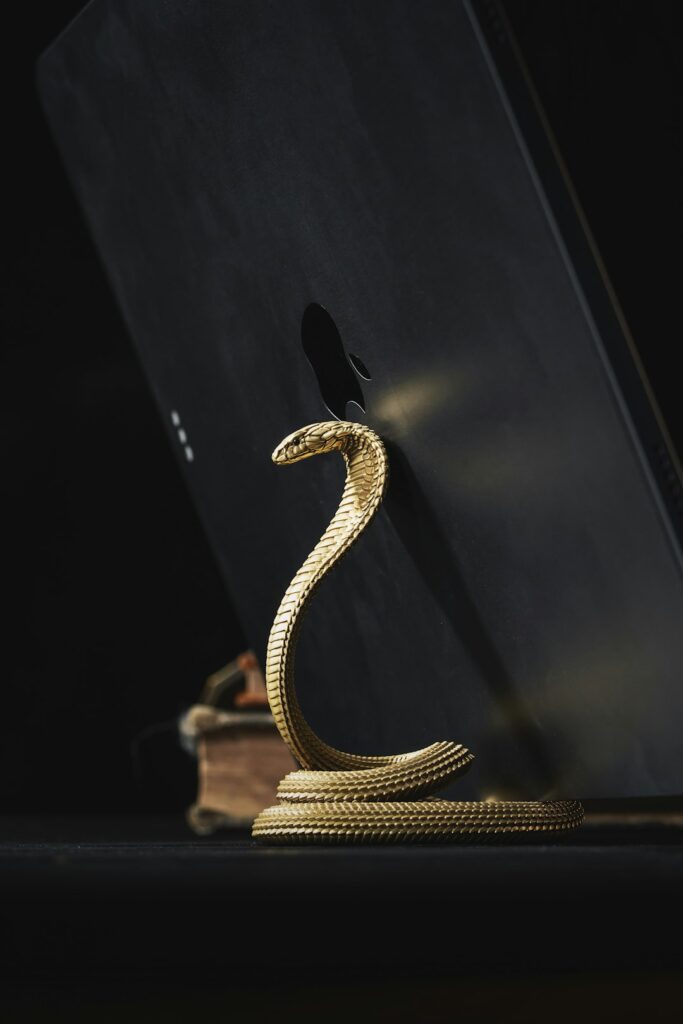Python Automation Techniques
In today’s fast-paced digital world, automation has become a crucial component in enhancing productivity and efficiency. With Python, a versatile and popular programming language, automating tasks has never been easier. In this article, we will explore a variety of Python automation techniques that can streamline your processes and save you time.
What is Python Automation?
Python automation refers to using Python scripts to perform tasks automatically without human intervention. These tasks can range from simple file management to complex data processing. The beauty of Python lies in its extensive libraries that support automation, making it a go-to choice for developers.
Benefits of Automation with Python
- Time-Saving: Automating repetitive tasks allows individuals and organizations to focus on more critical activities.
- Accuracy: Automation reduces the chances of human error, leading to more reliable results.
- Scalability: Automation processes can be scaled easily to handle larger datasets or more tasks without significant changes.
- Cost-Effective: Reducing the manpower required for specific tasks can lower operational costs.
Common Python Automation Techniques
Scripting for File Automation
One of the simplest forms of automation is file management. Python provides modules like os and shutil that allow you to perform operations on files and directories seamlessly. You can rename, move, delete, and organize files automatically based on certain criteria.
Web Scraping
Another fascinating application of Python automation is web scraping. Using libraries like BeautifulSoup and Scrapy, you can gather data from websites without manual effort. This technique is invaluable for collecting large amounts of data for analysis or research.
Automating Browser Actions
With Python, it’s also possible to automate web browser actions. Libraries like Selenium allow you to control browsers programmatically. You can perform tasks such as filling out forms, clicking buttons, and navigating websites.
Setting Up Selenium for Automation
- Install the Selenium package using pip:
pip install selenium - Download the appropriate WebDriver for your browser.
- Write a script that initializes the WebDriver and performs actions.
Email Automation with Python
Automating email tasks is another powerful technique, especially for businesses. You can use Python’s smtplib library to send emails automatically. Here, you can create scripts to send reports, reminders, or notifications without manual efforts.
Example of Sending an Automated Email
Using smtplib, you can set up a simple script to send an email:
- Set up your SMTP server and login credentials.
- Compose your email message.
- Use the
sendmailmethod to dispatch the email.
Using APIs for Data Automation
APIs (Application Programming Interfaces) are fantastic for automating data retrieval and posting tasks. Python’s requests library enables interaction with various APIs, facilitating seamless communication between your application and external services.
Fetching Data from APIs
Here’s how you can use APIs to automate data collection:
- Make GET requests to retrieve data.
- Process the returned data accordingly.
- Store or manipulate the data as needed.
Conclusion
Python automation techniques offer a wide range of capabilities that enhance productivity across various domains. By leveraging its extensive libraries and tools, you can automate tedious tasks, freeing up time for more strategic work. Whether it’s file management, web scraping, or email automation, Python proves to be an invaluable asset for anyone looking to streamline their processes. Start exploring these techniques today to maximize efficiency in your workflow!
Exploring Python Automation Techniques for Data Analysis
One of the most powerful applications of Python automation techniques is in the realm of data analysis. Python’s vast ecosystem of libraries, such as Pandas and NumPy, enable users to automate data manipulation, cleaning, and analysis processes effortlessly. For instance, with just a few lines of code, you can automate the extraction of relevant data from large datasets, perform statistical analysis, and visualize the results using Matplotlib or Seaborn. This not only saves time but also minimizes the risk of human error, enhancing the overall efficiency of data-driven decision-making.
Automating Repetitive Tasks with Python
Another significant advantage of Python automation techniques lies in their ability to handle repetitive tasks. For businesses that rely on various manual processes, Python scripts can automate actions like file organization, data entry, and report generation. Tools like Selenium can automate web interactions, allowing users to scrape data or fill out forms on web applications without manual intervention. This form of automation can lead to substantial time savings and allows personnel to focus on more strategic tasks, ultimately driving higher productivity levels within teams.
Integrating Python Automation Techniques with APIs
Python automation techniques also seamlessly integrate with APIs (Application Programming Interfaces), enabling automated interaction with external services. For example, developers can write scripts to gather data from web services or send data to cloud platforms without user intervention. This is particularly useful for businesses that need real-time data updates or want to integrate their systems with third-party services. With libraries like Requests or Flask-RESTful, Python can be used to create robust automation workflows that interact with various APIs, streamlining operations and data exchange.
Enhancing Workflow Efficiency through Scheduling
Finally, automating workflows can be further enhanced by integrating scheduling capabilities into your Python automation techniques. Tools like Cron or Windows Task Scheduler allow users to execute Python scripts at predetermined intervals, thereby automating tasks such as report generation or data backups. This eliminates the need for manual scheduling and ensures that critical tasks are performed regularly, allowing businesses to maintain operational consistency and reliability. By combining Python scripting capabilities with scheduling tools, organizations can optimize their automation processes significantly.