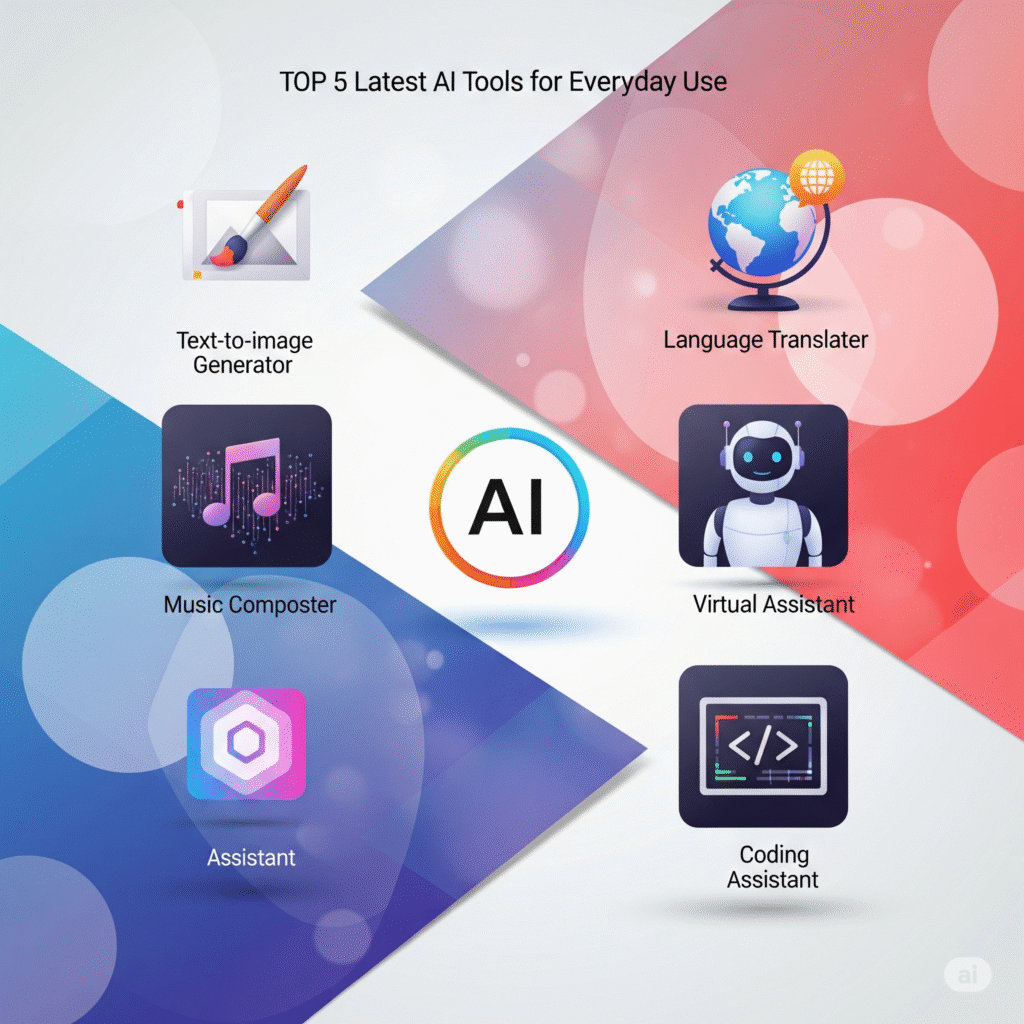Exploring the Best No-Code Automation Tools for Streamlined Workflows
In today’s fast-paced digital landscape, businesses are constantly looking for ways to enhance productivity and streamline processes. The advent of best no-code automation tools has provided a solution that enables users to create automated workflows without needing extensive coding knowledge. This article will delve into the benefits, features, and some of the top no-code automation tools available today.
What are No-Code Automation Tools?
No-code automation tools are platforms that allow users to automate tasks and processes through a visual interface instead of traditional programming. These tools empower individuals to create applications, workflows, and integrations using drag-and-drop features, significantly reducing the time and resources required for development.
Benefits of Using No-Code Automation Tools
- Accessibility: No-code tools allow non-technical users to build solutions, democratizing access to automation.
- Speed: With a visual interface, users can design solutions more quickly than traditional coding approaches.
- Cost-Effective: Reduced reliance on developers can lower costs, enabling businesses to allocate resources elsewhere.
- Flexibility: Users can easily iterate and modify automation flows as their needs evolve.
Top No-Code Automation Tools to Consider
1. Zapier
Zapier is one of the leaders in the no-code automation space, allowing users to connect over 2,000 web apps. With its easy-to-use interface, users can create “Zaps” to automate repetitive tasks between apps such as Gmail, Slack, and Google Sheets.
2. Integromat (now Make)
Integromat, now rebranded as Make, is another powerful no-code automation tool that supports complex workflows. It allows users to integrate apps, automate processes, and visualize workflows in a highly customizable manner.
3. Airtable
Airtable combines the functionalities of a database and a spreadsheet, allowing users to build custom workflows and automate processes with ease. Its integration with various apps makes it a versatile tool for many businesses.
Use Cases for No-Code Automation Tools
Marketing Automation
No-code automation tools can streamline marketing efforts by automating social media posts, email marketing campaigns, and customer engagement workflows. This facilitates timely and consistent communication with prospects and customers.
Sales and CRM
Sales teams can benefit from automating lead generation, follow-ups, and data entry tasks. By using no-code tools to integrate CRM systems with other applications, sales professionals can reduce manual efforts and focus on closing deals.
Project Management
Project managers can leverage no-code automation to track project progress, manage timelines, and automate reminders for team members. This ensures everyone stays aligned with project goals and deadlines.
Conclusion
The emergence of best no-code automation tools has transformed how businesses operate, enabling greater efficiency and innovation. By allowing users to automate tasks without the need for coding knowledge, these tools empower employees across departments to improve workflows and productivity. As the digital landscape continues to evolve, adopting no-code automation tools may very well be essential for businesses aiming to stay competitive.
What Are No-Code Automation Tools?
No-code automation tools are platforms that allow users to create workflows and automate tasks without needing to write any code. These tools utilize a graphical user interface that enables individuals and teams to build applications, integrate systems, and create automated processes simply by dragging and dropping components. By eliminating the barrier of coding knowledge, the best no-code automation tools empower users from diverse backgrounds to enhance efficiency and productivity in their organizations.
Benefits of Using No-Code Automation Tools
The advantages of employing no-code automation tools are manifold. Firstly, they significantly reduce the time and costs associated with software development. Businesses can deploy automation solutions quickly, mitigating prolonged development cycles and empowering teams to focus on more strategic initiatives. Secondly, with the democratization of technology, non-technical team members can participate in automation efforts, fostering a culture of innovation and collaboration. Finally, the best no-code automation tools often come with features that allow for easy scalability, enabling businesses to adapt their automations as they grow and evolve.
Integrating No-Code Automation into Your Workflow
Incorporating no-code automation tools into your existing workflows can lead to transformative improvements. Start by identifying repetitive tasks that consume valuable time. Processes such as data entry, reporting, and email notifications are prime candidates for automation. Once identified, you can utilize the best no-code automation tools to streamline these processes, creating a more efficient workflow that allows your team to concentrate on high-impact projects. The intuitive interfaces of these tools make it easy to connect various applications, ensuring seamless data flow and minimizing the chances of manual errors.
Popular No-Code Automation Tools to Consider
Among the landscape of no-code automation platforms, several stand out for their capabilities and user-friendliness. Tools like Zapier, Integromat, and Airtable are frequently recognized as the best no-code automation tools on the market today. Zapier, for example, allows users to create automated workflows called “Zaps” that connect over 2,000 applications, making task automation a breeze. Integromat offers more complex scenario-building options, making it ideal for users looking for deeper integration capabilities. Similarly, Airtable combines the functionality of a database with a spreadsheet, empowering users to create custom workflows without needing extensive technical know-how. Each of these platforms provides a suite of features designed to enhance productivity and automate mundane tasks.