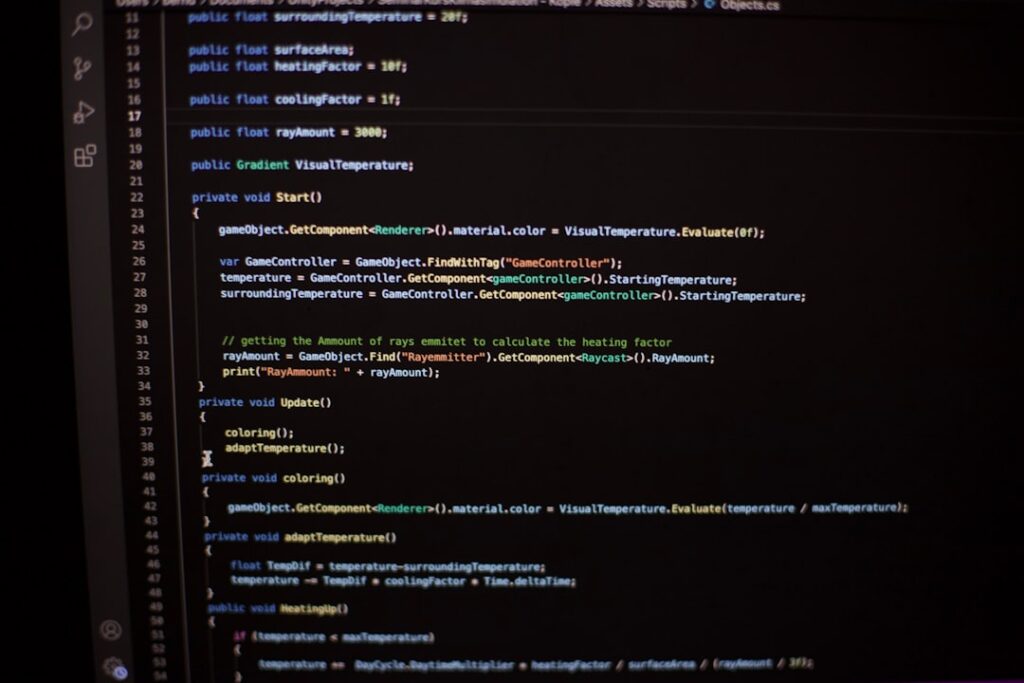Harnessing No-Code Task Automation with AI Productivity Tools
In a world where efficiency is paramount, AI productivity tools are revolutionizing how we tackle daily tasks. Central to this transformation is the concept of no-code task automation, which enables users to streamline processes without extensive programming knowledge. This article will explore the landscape of AI productivity tools, their benefits, and how no-code task automation can enhance your workflows.
What are AI Productivity Tools?
AI productivity tools are software applications that use artificial intelligence to automate tasks, improve efficiency, and increase overall productivity. These tools have the ability to learn from user interactions, make intelligent suggestions, and handle repetitive tasks, allowing individuals and teams to focus on more strategic activities.
Types of AI Productivity Tools
- Task Management Software: Tools like Asana and Trello that help organize and prioritize work.
- Collaboration Platforms: Applications such as Slack or Microsoft Teams that enhance communication within teams.
- No-Code Automation Solutions: Platforms like Zapier or Integromat that facilitate integrating different apps without writing a single line of code.
The Rise of No-Code Task Automation
No-code task automation has gained immense popularity due to its accessibility and ease of use. It allows even those without a technical background to automate workflows and tasks. As businesses seek efficiency, no-code solutions empower employees to take control of their processes.
Benefits of No-Code Task Automation
- Increased Efficiency: Automating repetitive tasks frees up time for higher-level work.
- Cost-Effective: Reduces the need for costly developers to create custom software solutions.
- User-Friendly Interface: Intuitive platforms that require no prior programming experience.
- Scalability: Easily adjust and expand your automations as your business grows.
Implementing No-Code Task Automation in Your Workflow
Integrating no-code automation tools into your workflow can be seamless. Here’s how you can start:
- Identify Repetitive Tasks: Analyze your daily activities to find tasks that can be automated.
- Choose the Right Tools: Select no-code automation tools that best fit your needs, such as Zapier or Automate.io.
- Set Up Automations: Use templates or guided workflows to create your automations.
- Monitor and Optimize: Regularly review your automations to ensure they are efficient and up-to-date.
Case Studies of Successful No-Code Automations
Many organizations have successfully implemented no-code task automation, seeing significant boosts in productivity. Here are a few examples:
Example 1: Marketing Automation
A marketing firm utilized Zapier to automatically add new leads from their website to their CRM, which reduced the manual entry workload by 40%. This allowed their team to focus more on nurturing leads rather than data entry.
Example 2: E-Commerce Enhancements
An e-commerce business employed no-code tools to automate order processing and inventory updates, leading to faster service delivery and improved customer satisfaction ratings.
Conclusion
The integration of AI productivity tools, particularly no-code task automation, can significantly enhance workplace efficiency and improve productivity. Embracing these technologies not only streamlines workflows but also empowers individuals to leverage their creativity in ways that were previously limited by manual processes. As the landscape of work continues to evolve, adopting no-code solutions will be essential for anyone looking to advance their productivity game.
Understanding No-Code Task Automation
No-Code Task Automation is revolutionizing the way individuals and businesses approach repetitive tasks. By leveraging intuitive interfaces, users can design complex workflows without writing a single line of code. This democratizes access to technology, empowering professionals from various backgrounds to improve their productivity and efficiency.
Why Choose No-Code Solutions?
The rise of no-code platforms is primarily due to their ease of use. Users can create automations using drag-and-drop features, eliminating the need for technical expertise. This allows teams to focus on strategic tasks rather than spending valuable time on routine operations. Furthermore, no-code tools often come with pre-built templates, making it even simpler to get started with task automation.
Top No-Code Task Automation Tools
Several tools have gained popularity in the no-code task automation space. Each offers unique features tailored to assist different user needs. For instance, tools like Zapier enable users to connect various applications seamlessly, facilitating data transfer and task execution automatically. On the other hand, platforms such as Integromat (now Make) provide a more visual approach, allowing users to design intricate workflows while still maintaining simplicity.
Maximizing Efficiency with No-Code Task Automation
Implementing no-code task automation can lead to significant time savings. By automating tasks such as data entry, email responses, and even report generation, employees can allocate their time towards more creative and strategic initiatives. This not only boosts morale but also enhances overall productivity within the organization.
Real-World Examples of No-Code Task Automation
Many businesses have successfully integrated no-code task automation into their daily operations. For instance, a marketing team may utilize automation to streamline their email campaigns, allowing them to schedule, send, and monitor responses without manual intervention. Similarly, an e-commerce store may automate inventory management, keeping track of stock levels and notifying suppliers when it’s time to reorder—all with no coding knowledge required.
Overcoming Challenges with No-Code Tools
While no-code task automation provides numerous benefits, it’s essential to recognize potential challenges. Users may sometimes find it difficult to navigate initial setup processes or integrate various platforms. However, most no-code tools come with robust support and active communities, ensuring that help is never more than a click away. Embracing these resources can facilitate a smoother transition into the world of task automation.