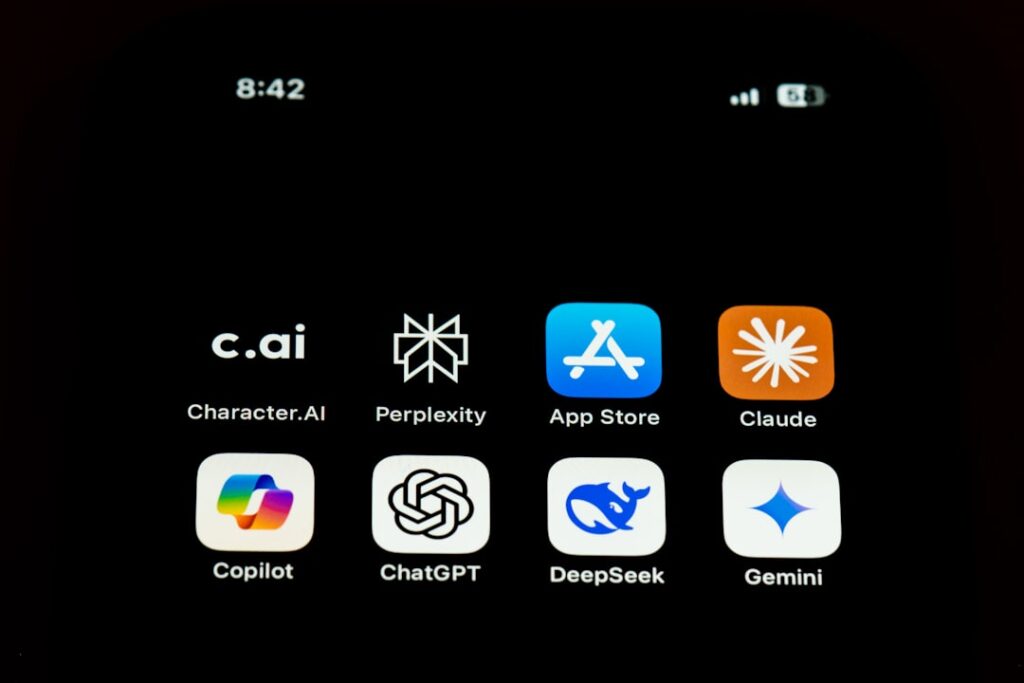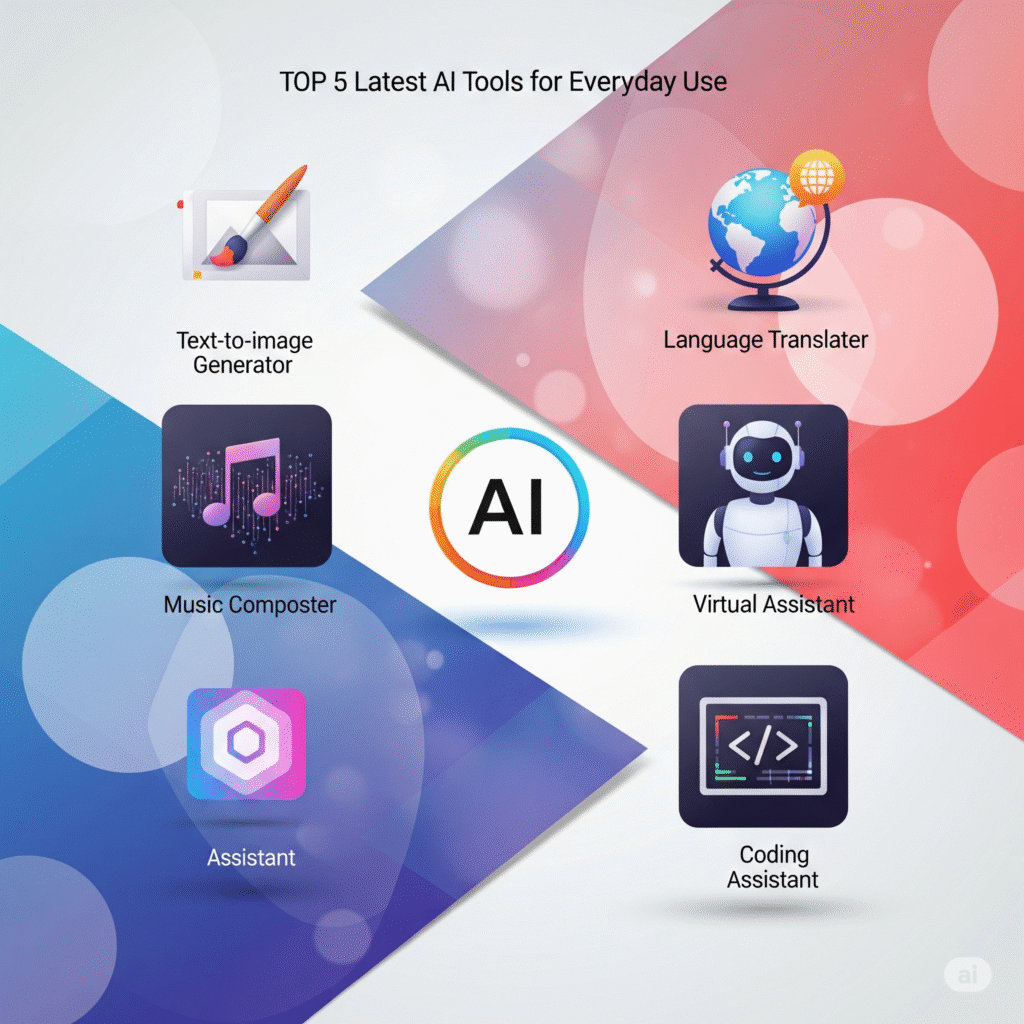Maximizing Efficiency with AI Productivity Apps
In an increasingly fast-paced world, finding effective ways to enhance our productivity is essential. AI productivity apps are revolutionizing how we manage our time, tasks, and resources, offering innovative solutions that cater to both personal and professional needs. This article explores the various AI tools available today that can help streamline workflows, elevate collaboration, and promote efficiency.
What Are AI Productivity Apps?
AI productivity apps utilize artificial intelligence to automate tasks, analyze data, and provide insights, making them invaluable tools for anyone looking to improve their productivity. These applications can range from simple task managers to complex systems that integrate with various business processes. By leveraging machine learning and data analytics, these apps help users optimize their workflows and make informed decisions.
Key Features of AI Productivity Apps
Automation of Repetitive Tasks
One of the most significant advantages of AI productivity apps is their ability to automate mundane tasks. This can include scheduling meetings, sending reminders, and even managing emails. By taking care of these time-consuming activities, users can focus on more complex and creative endeavors.
Data Analysis and Insights
AI productivity apps often come equipped with advanced analytics features that help users gain insights into their performance. By analyzing patterns in behavior and productivity, these tools can suggest improvements and identify areas where time is being wasted. This data-driven approach enables users to make smarter choices about how they allocate their time and energy.
Popular AI Productivity Apps to Consider
There are numerous AI productivity apps available that cater to various needs and industries. Here are some popular options:
- Trello – An intuitive project management tool that utilizes AI to automate task assignments and deadlines based on team performance.
- Otter.ai – This app transcribes meetings and conversations in real-time, helping users capture important discussions without manual note-taking.
- Todoist – A smart task manager that employs AI to prioritize tasks and suggest optimal times for task completion based on user habits.
- Notion – A versatile workspace that integrates AI features for note-taking, project management, and collaboration, helping teams stay organized.
- Slack – Leveraging AI for smart notifications and reminders, Slack enhances team communication while minimizing distractions.
Integrating AI Productivity Apps into Your Workflow
To get the most out of AI productivity apps, consider the following strategies for integration:
Define Your Goals
Before choosing an app, clearly define your goals. Are you looking to improve collaboration, streamline project management, or enhance time management? Understanding your needs will help you select the most suitable tools.
Start Small and Scale Up
Begin by integrating one or two AI productivity apps into your workflow. Monitor their effectiveness and gradually introduce more tools as you become comfortable. This approach prevents overwhelm and allows for a smoother transition.
Train Team Members
Ensure that all team members are trained on how to use the AI tools effectively. This can include workshops or tutorials that showcase the features of the apps, ensuring everyone can benefit from their capabilities.
Measuring the Impact of AI Productivity Apps
After implementing AI productivity apps, it’s essential to measure their impact:
- Track Time Saved: Compare the time spent on tasks before and after using the app to assess efficiency improvements.
- Gather Feedback: Regularly solicit feedback from team members about the app’s usability and effectiveness.
- Adjust Strategies: Use the insights gained to refine how you utilize the apps for maximum productivity.
Challenges and Considerations
While AI productivity apps offer numerous benefits, they also come with challenges:
Learning Curve
New users may face a learning curve when adapting to AI apps. Investing time in training can help mitigate this issue.
Dependence on Technology
Over-reliance on technology can sometimes lead to reduced critical thinking and problem-solving skills. Balance is key.
Data Privacy
As with any tool that handles data, ensure that the AI apps you use comply with privacy regulations and have robust security measures in place.
Conclusion: The Future of Productivity
AI productivity apps hold the potential to significantly transform the way we work and live. By automating tasks, providing valuable insights, and enhancing collaboration, these tools can lead to greater efficiency and productivity. As technology continues to evolve, embracing innovative solutions will be crucial for individuals and teams seeking to maintain a competitive edge in their fields.
Enhancing Collaboration with AI Productivity Apps
One of the most significant benefits of AI productivity apps is their ability to enhance team collaboration. These tools often include features that automate routine tasks, enabling team members to focus on more critical aspects of their projects. For instance, apps that can schedule meetings, manage workflows, and track project progress in real-time help streamline communication, reducing the chances of misunderstandings and ensuring everyone is on the same page.
Automating Repetitive Tasks
Another key advantage of AI productivity apps is their capability to automate repetitive tasks. These apps can take over mundane activities, such as data entry, email sorting, or scheduling, which not only saves time but also improves accuracy. By leveraging tools like chatbots and automated reminders, teams can reduce the cognitive load often associated with these tasks, allowing for a more focused and productive work environment.
Choosing the Right AI Productivity Apps
When selecting AI productivity apps for your team or personal use, it’s crucial to consider compatibility with existing systems and the specific needs of your workflow. Assess features such as integration capabilities, user-friendliness, and scalability. Choosing the right tools can lead to enhanced productivity, allowing individuals and teams to harness the full potential of AI technology in their daily tasks.