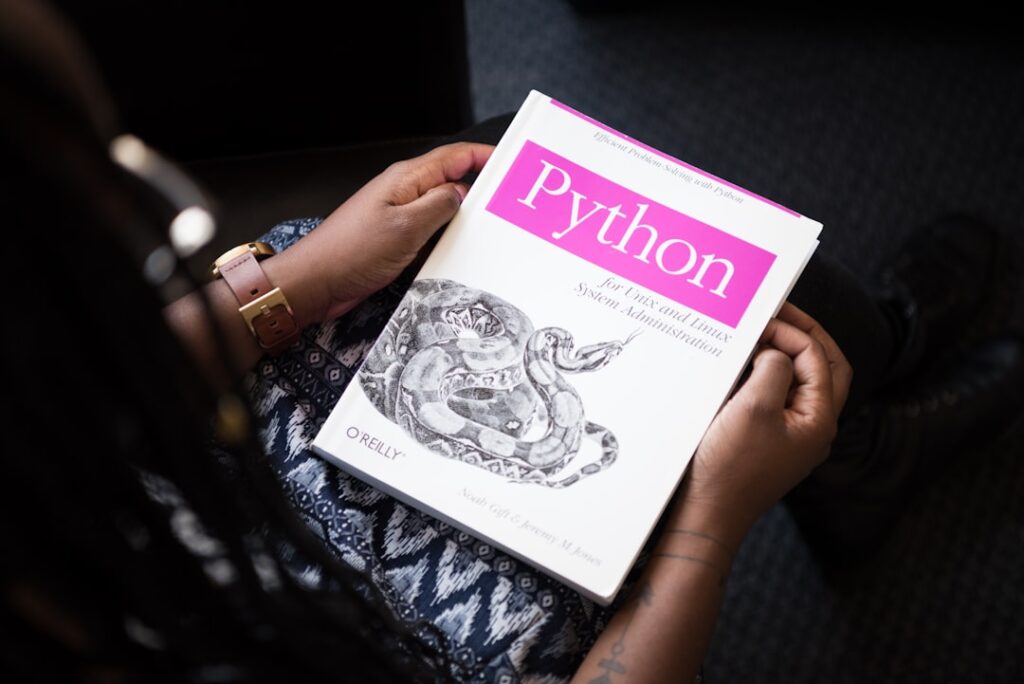Maximizing Efficiency with Python Automation Scripts in AI Productivity
As businesses and individuals strive to improve their productivity, AI technologies have taken center stage, transforming how tasks are accomplished. One of the most effective ways to harness the power of AI is through the use of Python automation scripts. These scripts not only streamline repetitive tasks but also enhance accuracy and save time. In this article, we will explore how Python automation scripts can significantly boost your productivity when implemented in various scenarios.
Understanding Python Automation Scripts
Python has become a preferred programming language for automation due to its simplicity and versatility. Automation scripts are sequences of instructions written in Python that can perform tasks automatically, freeing up human resources for more complex activities. Here are some key advantages of using Python for automation:
- Simplicity: Python’s syntax is straightforward, making it easy to read and write.
- Wide Range of Libraries: Python offers extensive libraries, such as Selenium for web automation and Pandas for data manipulation, which can expedite development.
- Community Support: A large community means abundant resources and support available for newcomers.
Common Use Cases for Python Automation Scripts
The applications of Python automation scripts are vast, making them suitable for various industries. Some common use cases include:
- Data Entry: Automating data entry processes can minimize human error and increase efficiency.
- Web Scraping: Python scripts can gather data from websites, providing valuable insights without manual effort.
- Email Automation: Automating email responses or notifications can enhance communication while saving time.
Integrating Python Automation Scripts into Your Workflow
Integrating Python automation scripts into your daily workflow can be a game changer. Here’s how to get started:
Step 1: Identify Repetitive Tasks
Begin by identifying tasks in your workflow that are repetitive and time-consuming. Analyze how much time these tasks consume and assess the potential for automation.
Step 2: Develop the Script
Once you’ve identified the tasks, you can start developing your Python automation script. Utilize libraries that are most suitable for your needs. For instance, use Selenium for tasks related to web automation or Requests for API integration.
Step 3: Test and Implement
Testing your script thoroughly is crucial to ensure it performs as intended. Once satisfied, implement the script in your workflow gradually, monitoring its effectiveness.
Benefits of Using Python Automation Scripts
Incorporating Python automation scripts brings numerous benefits to both individuals and organizations, including:
- Increased Productivity: Automating tasks means that more work can be completed in less time.
- Cost-Effectiveness: By reducing the need for manual labor, businesses can lower operational costs.
- Improved Accuracy: Automation reduces human error, leading to more reliable outcomes.
Real-World Examples of Python Automation Success
Several organizations have leveraged Python automation scripts to enhance their productivity:
- Finance Sector: Companies use Python scripts to automate financial reporting and stock trading strategies.
- E-commerce: Online retailers deploy scripts for inventory management and order processing, streamlining operations.
- Marketing: Marketers utilize Python for tracking campaign performance, automating the collection of analytics data.
Conclusion: Embracing Python for Enhanced AI Productivity
As the demand for efficiency continues to grow in our fast-paced world, integrating Python automation scripts into various workflows offers a compelling solution. Not only do these scripts reduce the time spent on mundane tasks, but they also enhance overall productivity, allowing teams to focus on higher-value activities. By recognizing the repetitive tasks at hand and harnessing the power of Python, individuals and organizations alike can achieve a significant boost in their productivity levels, embracing the future of AI in their operations.
Benefits of Python Automation Scripts for Productivity
In today’s fast-paced work environment, Python automation scripts stand out as powerful tools that can dramatically enhance productivity. These scripts can automate repetitive tasks, allowing employees to focus on more strategic initiatives. For instance, tasks such as data entry, file management, and even more complex processes like report generation can be handled automatically, reducing the margin for human error and freeing up valuable time.
Streamlining Workflows
One significant advantage of implementing Python automation scripts is the ability to streamline workflows. By creating automation scripts, teams can establish a seamless connection between various software applications and databases. This interconnectivity means that data can flow effortlessly from one system to another, making processes smoother and more efficient. Users no longer need to toggle between applications to update records or analyze data, as Python can handle these tasks with a few simple commands.
Common Use Cases of Python Automation Scripts
The versatility of Python automation scripts lends itself to a myriad of applications across different industries. For instance, in the finance sector, scripts can automate the collection and analysis of market data, allowing analysts to make quicker, more informed decisions. In marketing, automated reporting on campaign metrics saves hours of manual labor, while in human resources, onboarding processes can be streamlined, enabling new hires to integrate more smoothly into the organization.
Data Handling and Analysis
Data handling and analysis is another area where Python automation scripts excel. These scripts can process vast quantities of data within seconds, performing complex analyses that would otherwise take humans hours or even days. Furthermore, with libraries such as Pandas and NumPy, Python automation scripts are exceptionally well-equipped to manipulate data, making them invaluable for businesses seeking to gain insights from their information quickly.