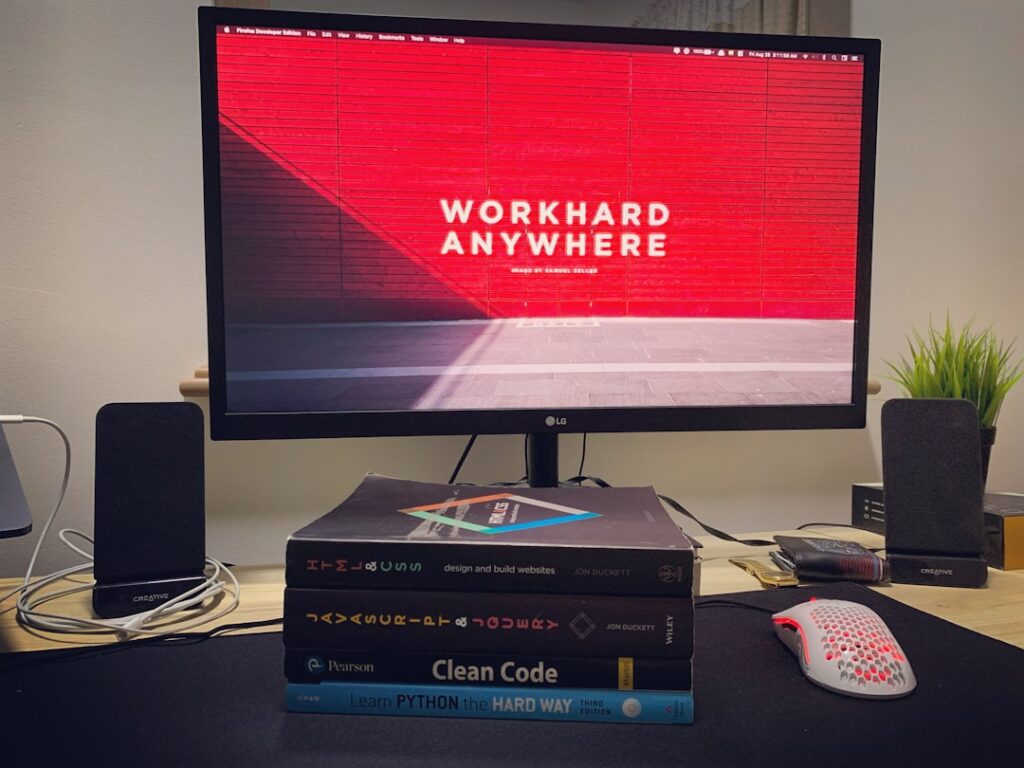Simplifying Workflows with No-Code Automation
In today’s fast-paced business environment, companies are constantly seeking ways to enhance efficiency and productivity. One innovative solution gaining traction is no-code automation. This approach allows users to design workflows without writing a line of code, making it accessible even to those without technical expertise. In this article, we will explore how simplifying workflows with no-code can be the key to unlocking operational potential, streamlining processes, and enhancing collaboration across teams.
What is No-Code Automation?
No-code automation refers to the use of platforms that enable users to create automated workflows using visual interfaces and pre-built templates, rather than programming languages. This paradigm shift democratizes access to technology, allowing anyone—regardless of technical skills—to automate repetitive tasks and simplify complex processes.
Key Features of No-Code Platforms
- Drag-and-Drop Interface: Users can easily build workflows by dragging and dropping elements, making the process intuitive.
- Integrations: Most no-code tools offer integrations with popular applications, ensuring seamless data flow between systems.
- Pre-built Templates: These platforms typically provide ready-made templates for common workflows, speeding up the setup process.
- Real-Time Monitoring: Users can track the performance of their workflows and make necessary adjustments in real time.
Benefits of Simplifying Workflows with No-Code
Adopting no-code automation can lead to considerable benefits for organizations. Here are some of the primary advantages:
Increased Efficiency
By automating repetitive tasks, teams can allocate their time and resources to more strategic activities. This not only speeds up processes but also significantly reduces the likelihood of human error.
Enhanced Collaboration
No-code platforms typically promote inclusivity, allowing team members from various departments to contribute to the automation process. This cross-functional collaboration can lead to innovative solutions and a stronger focus on collective goals.
How to Get Started with No-Code Automation
Implementing no-code automation into your organization requires a strategic approach. Here are some steps to guide you through the process:
1. Identify Repetitive Tasks
Start by conducting a thorough assessment of your current workflows to identify tasks that are repetitive and could benefit from automation. Common candidates include:
- Data entry
- Email notifications
- Lead generation
- Reporting
2. Select the Right No-Code Tool
Choose a no-code platform that aligns with your organization’s needs. Consider factors such as:
- User-friendly interface
- Integration capabilities
- Customer support
- Pricing
3. Build and Test Workflows
Using the chosen platform, start building your workflows using its drag-and-drop features and templates. After creating the workflows, rigorously test them to ensure they function as intended.
4. Train Your Team
Effective training is crucial for maximizing the benefits of your no-code automation tool. Provide your team with resources and hands-on experience to help them make the most of the platform.
Challenges and Limitations
While there are numerous benefits to no-code automation, it is essential to be aware of potential challenges:
Over-Reliance on Tools
Organizations may become overly dependent on no-code tools, which can lead to issues if the platform experiences downtime or if its capabilities do not scale with the organization.
Limited Customization
No-code solutions might not provide the level of customization that some organizations require for complex workflows, so be sure to evaluate your long-term needs before fully committing.
Conclusion
Simplifying workflows with no-code automation is a transformative strategy that can significantly enhance productivity, efficiency, and collaboration within any organization. By understanding the benefits, identifying repetitive tasks, and choosing the right tools, businesses can harness the power of automation without requiring programming expertise. As we continue to navigate the complexities of the modern workplace, embracing no-code automation may very well be the key to sustained success.
Benefits of No-Code Automation
One of the most significant advantages of simplifying workflows with no-code tools is accessibility. With user-friendly interfaces and drag-and-drop functionality, individuals without a technical background can easily create automations that enhance productivity. This democratization of technology means that anyone in an organization can contribute to process improvements without relying on IT specialists.
Enhanced Collaboration
By enabling team members to build their own solutions, no-code automation fosters collaboration across departments. Teams can create tailored applications that specifically address their unique challenges, ultimately leading to better communication and shared objectives. As employees from different backgrounds contribute their insights, they can collectively refine workflows, resulting in more cohesive operations.
Implementing No-Code Solutions
To effectively implement no-code automation in your organization, start by identifying repetitive tasks that consume valuable time and resources. Engage with teams to understand their pain points and gather suggestions for potential automations. This collaborative approach not only ensures that the solutions created are relevant and effective but also empowers team members to take ownership of their workflows.
Ongoing Assessment and Improvement
After deploying no-code automation solutions, it’s essential to continuously assess their impact on workflows. Regularly gather feedback from users to identify any limitations or areas for improvement. By iteratively refining these solutions, organizations can stay agile, adapting to changes in the business landscape while still focusing on the goal of simplifying workflows with no-code. This commitment to ongoing development can maximize your return on investment and ensure that your automation efforts remain aligned with strategic objectives.