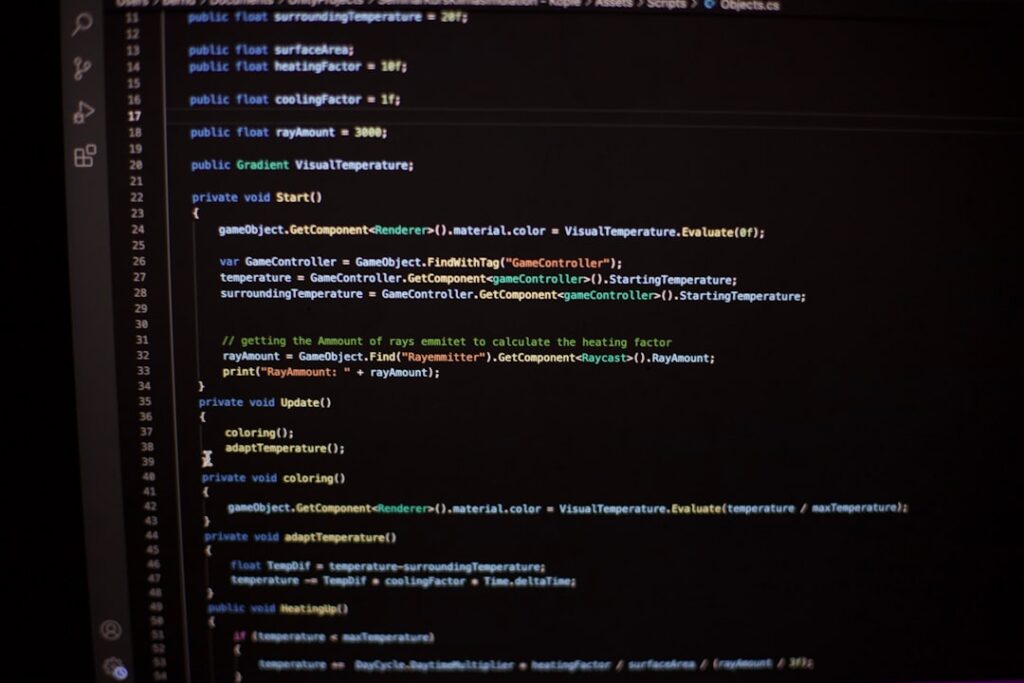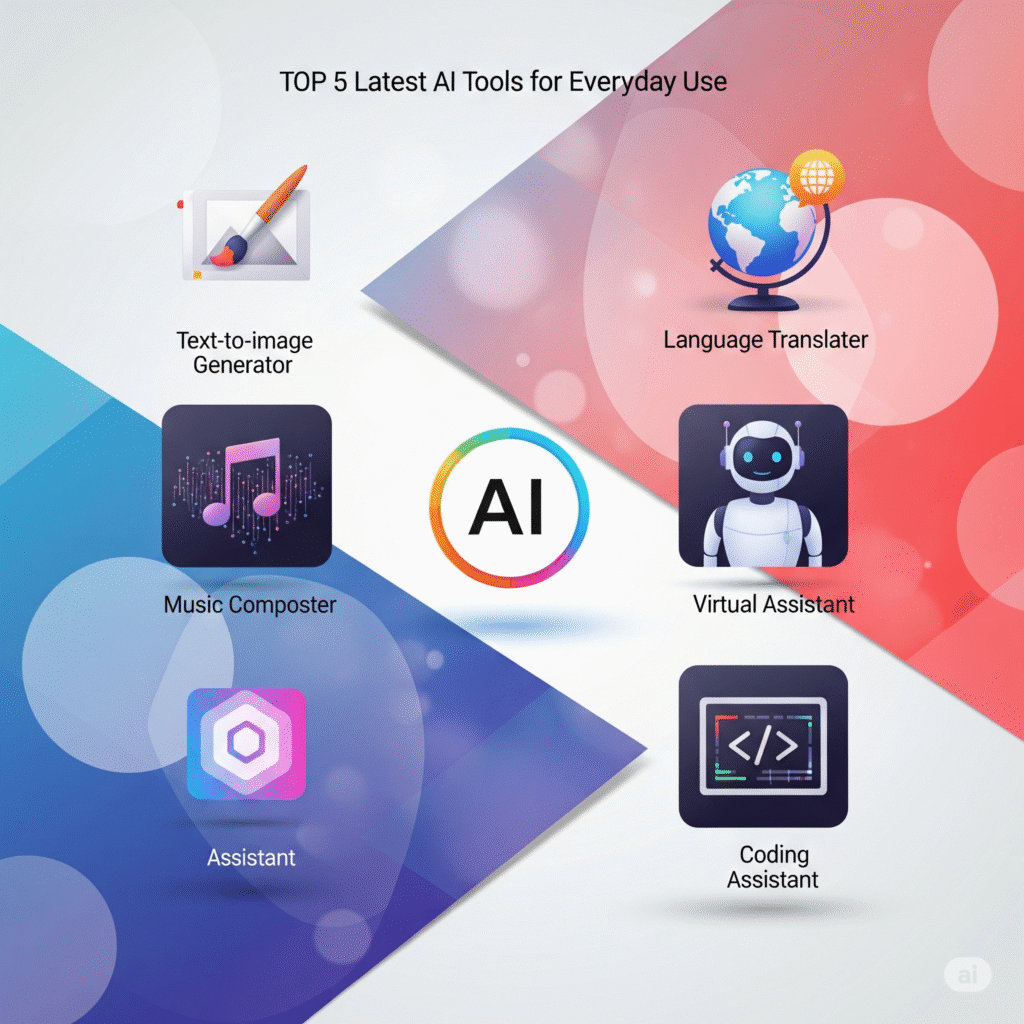Unlocking Efficiency: Best No-Code Automation Tools for Increased Productivity
In today’s fast-paced digital landscape, professionals are increasingly turning to technology to enhance their productivity. Among the various solutions available, the best no-code automation tools stand out as game-changers, allowing users to automate tasks, streamline workflows, and enhance collaboration without requiring extensive programming knowledge. In this article, we will explore some of the most effective no-code automation tools that can help you optimize your productivity.
Understanding No-Code Automation Tools
No-code automation tools enable users to create and manage automated workflows using simple visual interfaces. These tools eliminate the need for traditional coding skills, making automation accessible for everyone. By leveraging no-code platforms, businesses can significantly reduce the time spent on repetitive tasks, allowing teams to focus on strategic initiatives.
Benefits of Using No-Code Automation Tools
- Increased Efficiency: Automating routine tasks can free up valuable time for more important activities.
- Cost-Effective: No-code solutions reduce the need for hiring developers, making them budget-friendly options for businesses.
- User-Friendly Interfaces: These platforms are designed with non-technical users in mind, promoting ease of use.
- Flexibility: Users can easily adapt workflows as business needs change without starting from scratch.
Top No-Code Automation Tools to Enhance Productivity
1. Zapier
Zapier is one of the most popular no-code automation tools available today. It connects thousands of apps and automates workflows with ease. Users can create “Zaps”—trigger-action pairs—that automate tasks across different applications. For example, you can automatically save email attachments to Google Drive or add new leads from a form to your CRM. Its versatility and user-friendly interface make it a top choice for individuals and businesses alike.
2. Integromat (Make)
Integromat, recently rebranded as Make, offers robust automation capabilities that cater to more complex scenarios. It allows users to combine multiple applications and create workflows that can include conditional logic and branching processes. This tool is perfect for those who need advanced automation options while still operating within a no-code environment. You can visualize and manage complex workflows easily, making it a powerful ally in your productivity arsenal.
3. Airtable Automations
Airtable, a powerful database management tool, incorporates in-built automation features that facilitate task workflows without requiring code. Users can set up triggers and actions directly within Airtable, such as sending notifications, updating records, or creating tasks based on specific events. This seamless integration optimizes project management and enhances team collaboration.
4. Automate.io
Automate.io allows users to connect over 200 apps and create workflows that automate various tasks. The platform is intuitive, enabling users to set up integrations with simple drag-and-drop functionalities. Its multi-action feature is particularly useful, allowing users to create workflows that perform several tasks at once, increasing overall productivity.
5. Microsoft Power Automate
For organizations already using Microsoft products, Power Automate offers a familiar interface and integrates seamlessly with various applications within the Microsoft ecosystem. Users can automate workflows between Microsoft apps and third-party services, enhancing productivity without needing extensive technical skills. This tool is especially beneficial for teams that rely heavily on Microsoft 365.
Choosing the Right No-Code Automation Tool
When selecting a no-code automation tool, consider the following factors:
- Integration Capabilities: Ensure the tool can connect with the applications you currently use.
- User Experience: Look for a platform with an intuitive interface that aligns with your team’s skills.
- Cost: Evaluate pricing structures and ensure they fit your budget.
- Support and Resources: Reliable customer support and resources for learning can enhance your experience with the tool.
Conclusion
The best no-code automation tools have transformed the way individuals and businesses operate by enhancing productivity and reducing manual workloads. By selecting the right tool, you can streamline your processes, improve efficiency, and foster a more innovative work environment. Embrace no-code automation today and unlock your team’s full potential.
Enhancing Workflows with Best No-Code Automation Tools
One of the standout features of the best no-code automation tools is their ability to streamline workflows. By allowing users to create custom automations without needing extensive programming knowledge, these tools empower teams to enhance their productivity remarkably. Imagine automating repetitive tasks such as data entry, report generation, or even email notifications, freeing up valuable time for more strategic work. With the right no-code tools, businesses can improve efficiency and reduce the risk of human error.
Integrating Multiple Applications Seamlessly
The best no-code automation tools offer seamless integration with various applications, enabling businesses to connect different software instantaneously. For instance, users can automatically transfer data from their customer relationship management (CRM) system to their email marketing platform without any coding skills. This capability helps businesses maintain a cohesive tech ecosystem while ensuring data consistency across platforms. The more automation you implement, the more time your team can save and the faster your projects can progress.
Future Trends in No-Code Automation
As technology continues to advance, the landscape of no-code automation is set to evolve. We expect to see even more intuitive interfaces and advanced features getting rolled out by the best no-code automation tools. These future trends are likely to include enhanced AI capabilities for predictive automation, which would allow users to anticipate their needs and automate based on past behaviors. This evolution will not only simplify processes further but also ensure that teams are empowered to focus more on innovation and growth, rather than getting bogged down by mundane tasks.